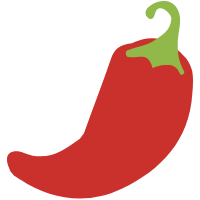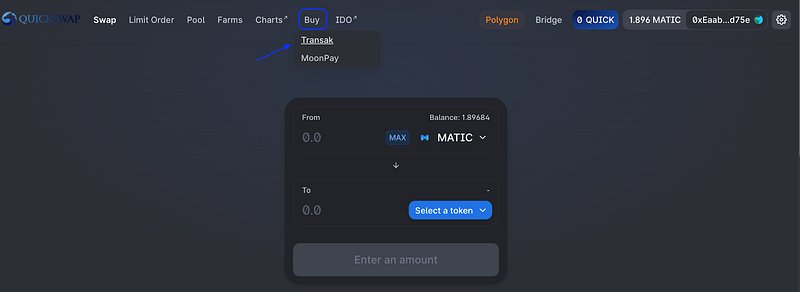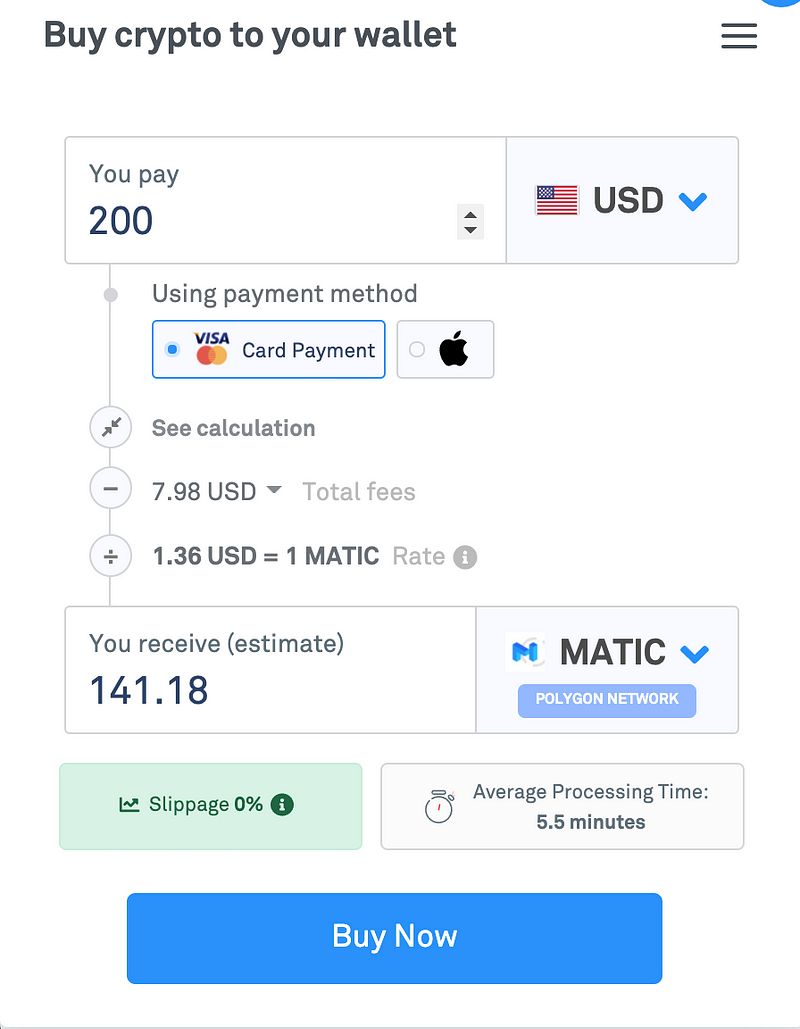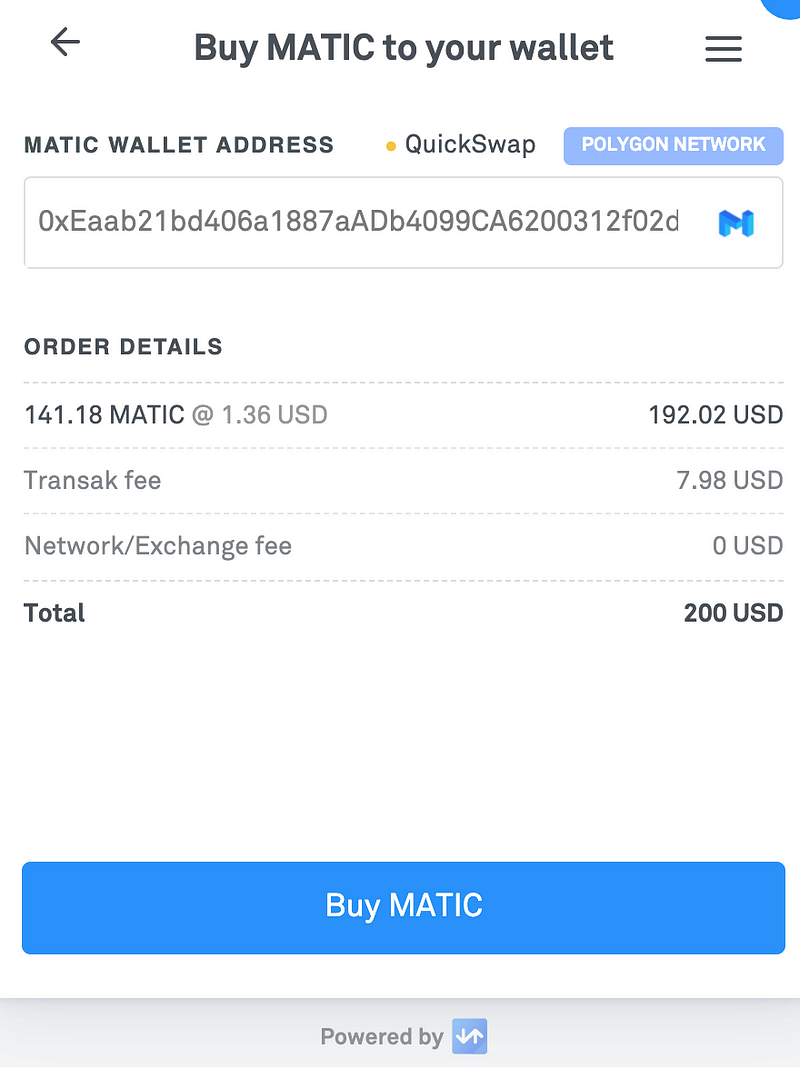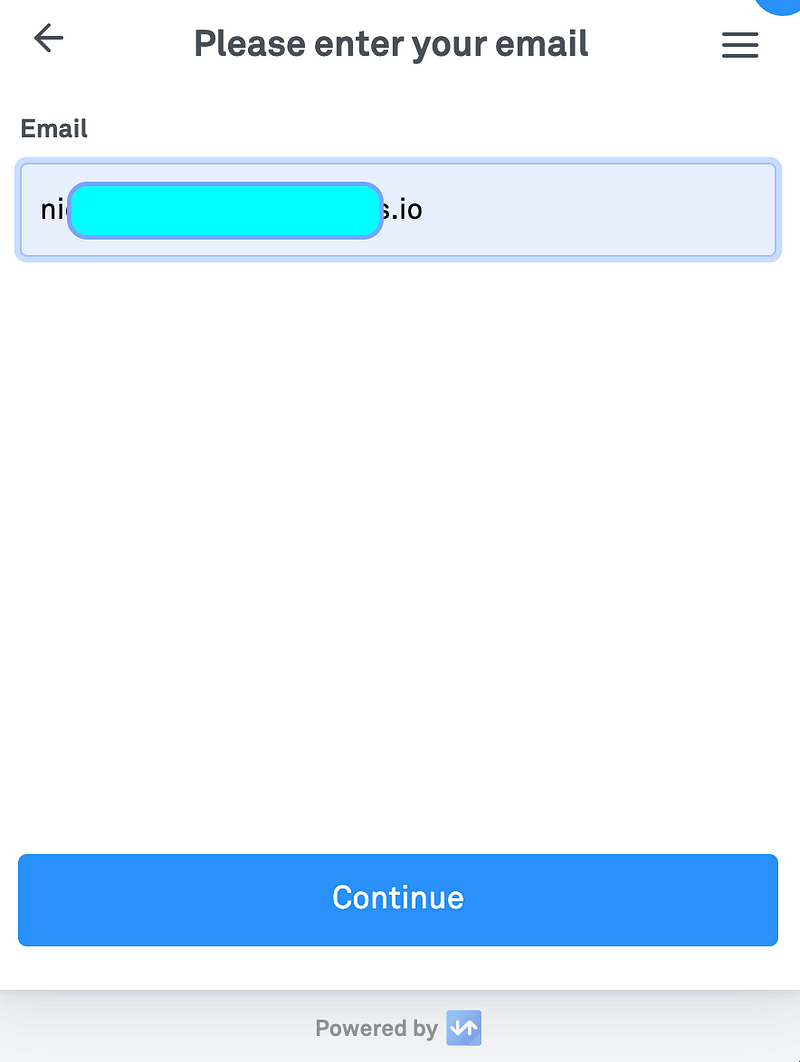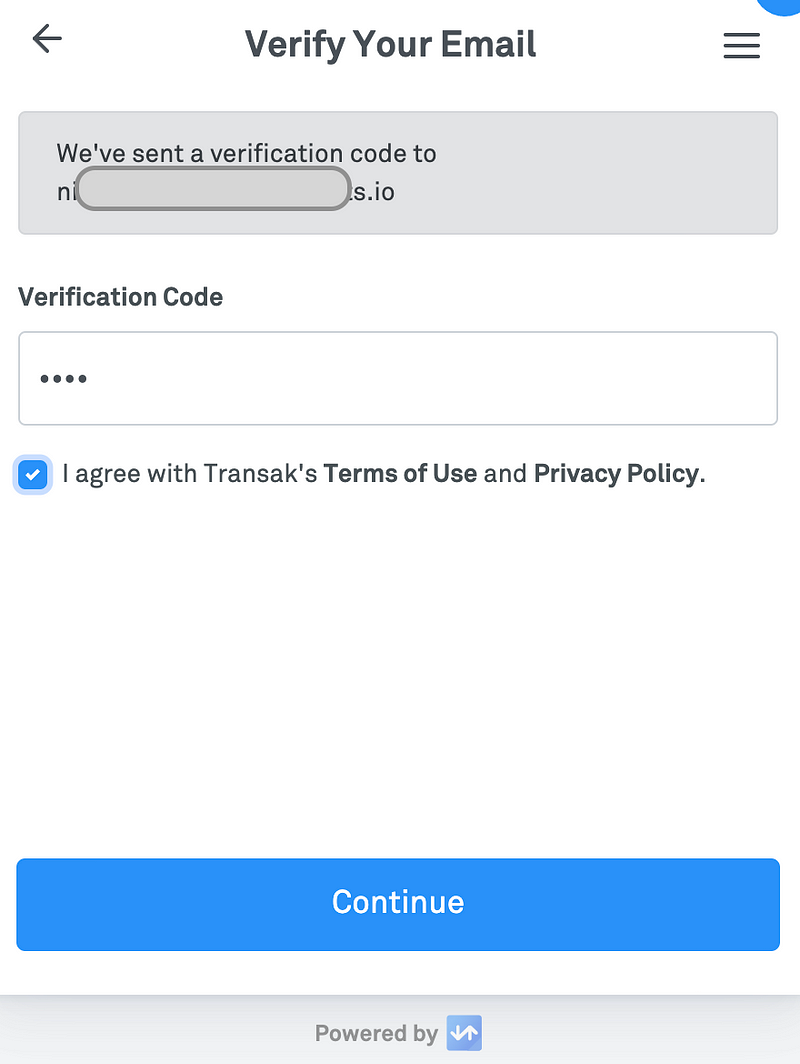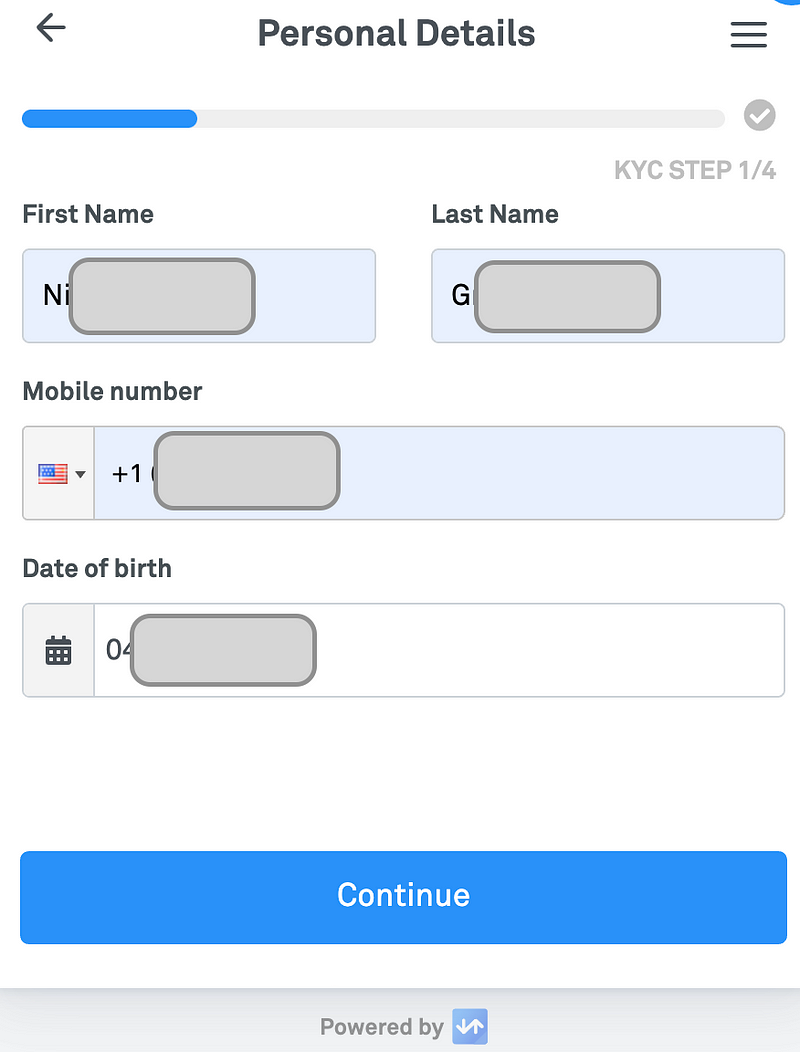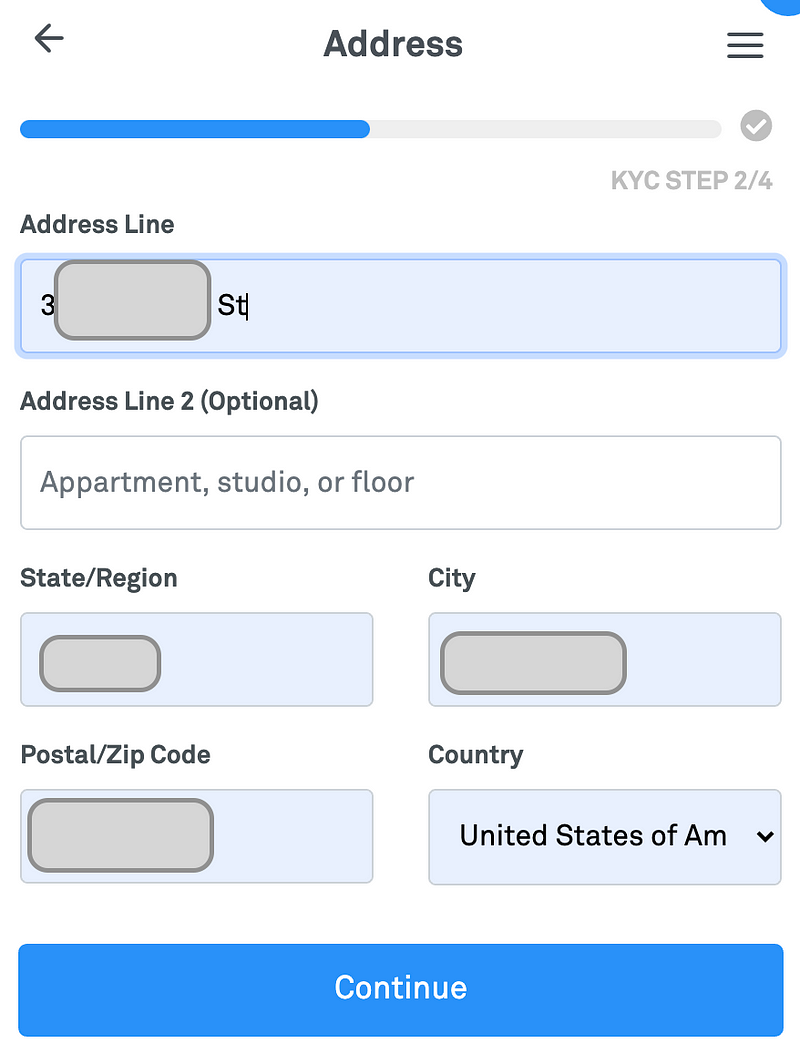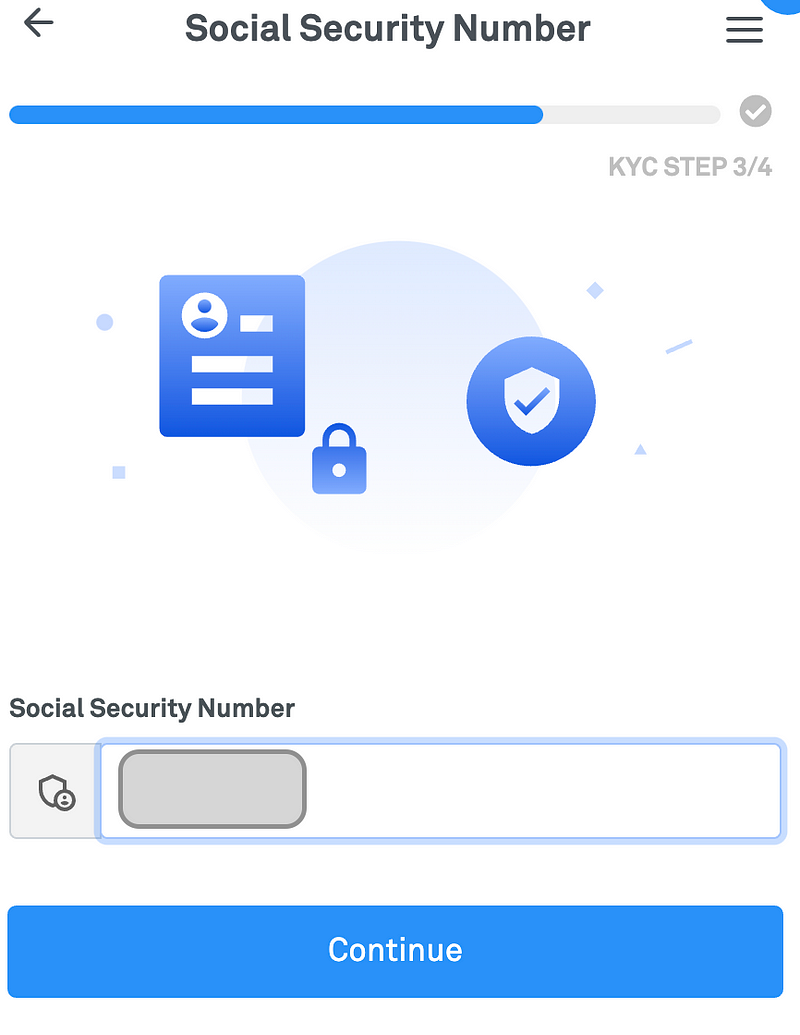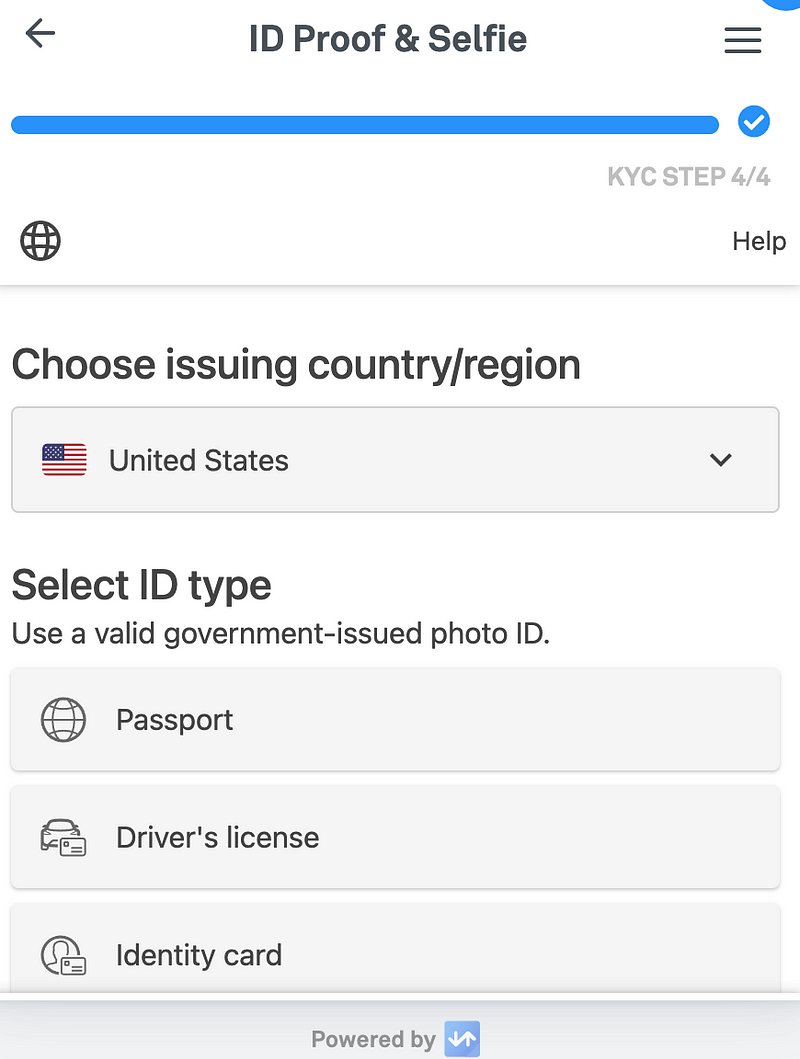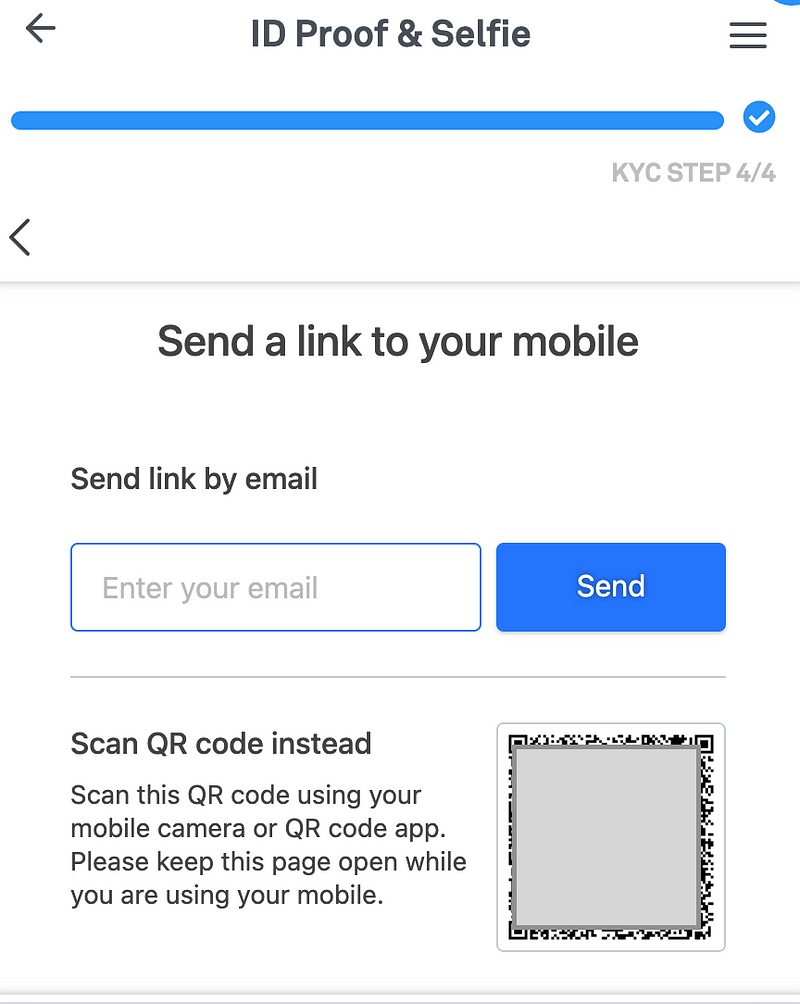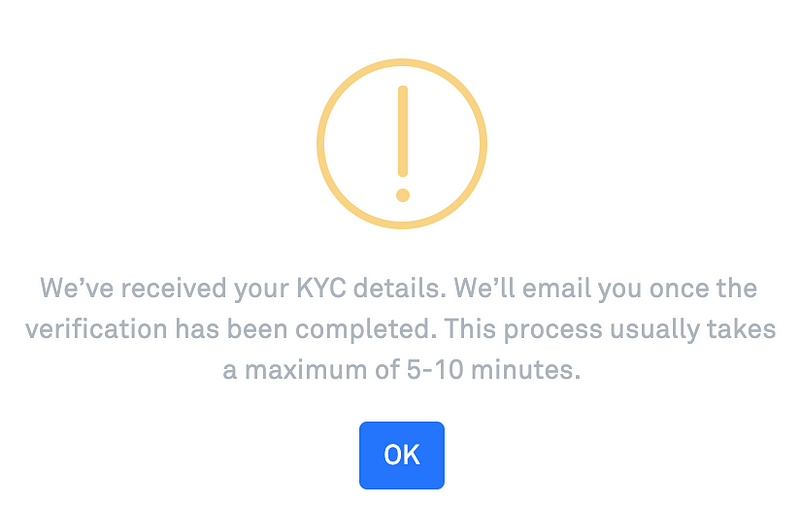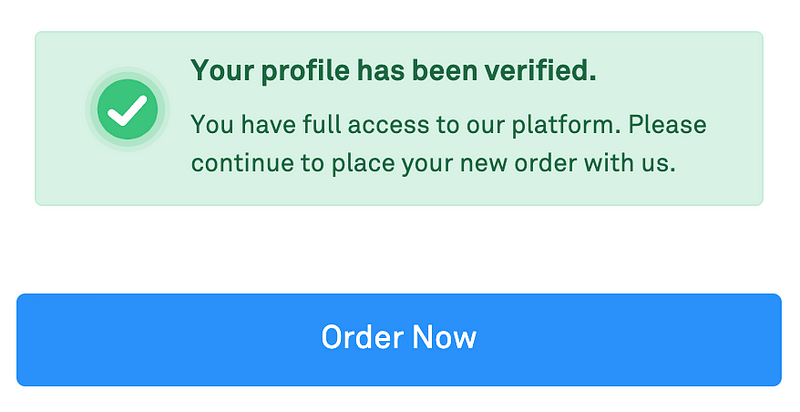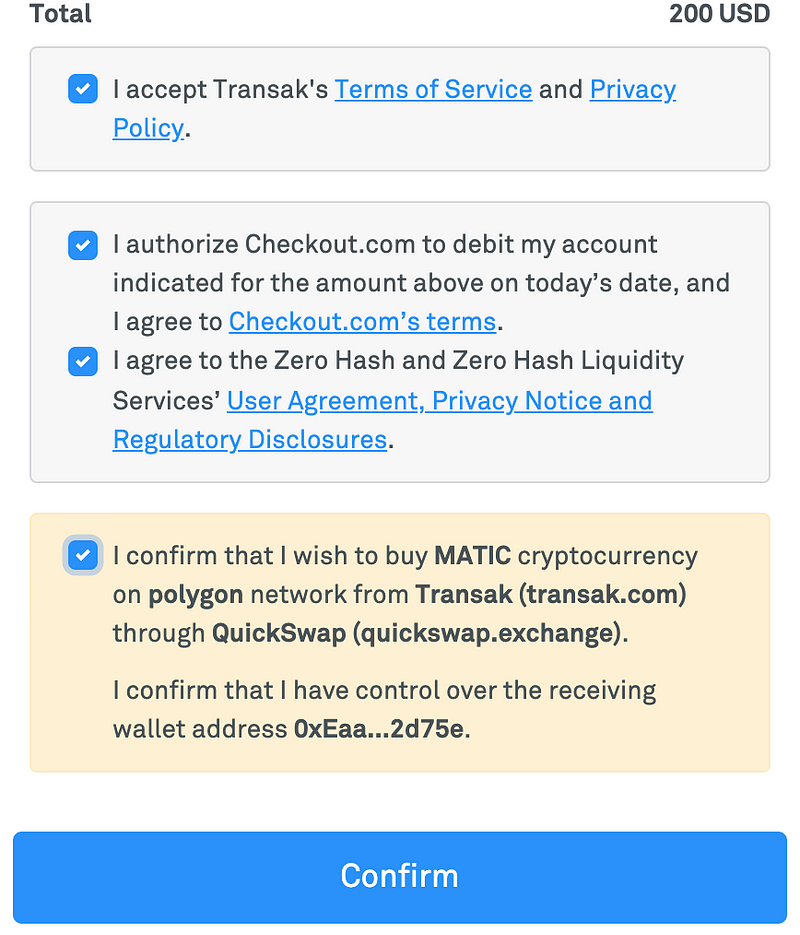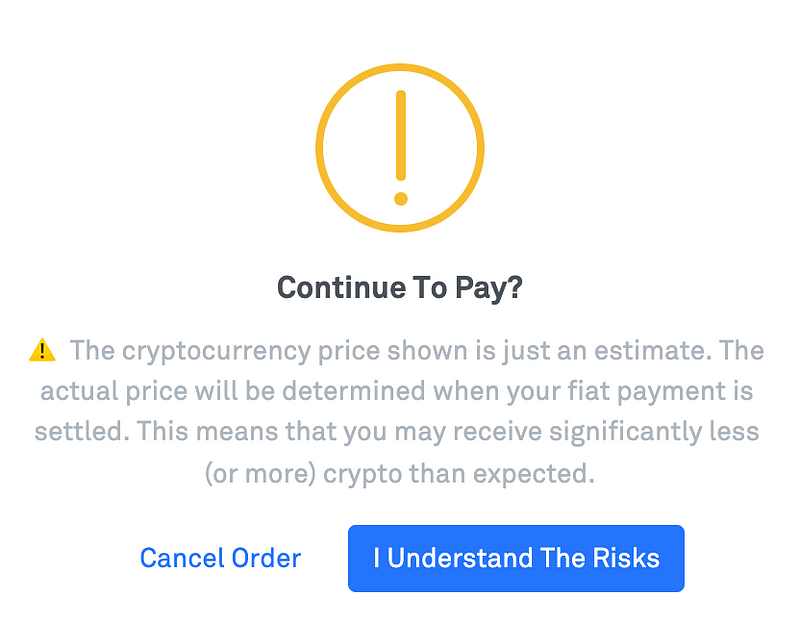The day has finally come! There’s an easy fiat on-ramp where US users can buy MATIC directly on Polygon from their debit or credit cards, and for a limited time, it’s free! Transak is waiving all transaction fees for US customers who buy MATIC using Transak on QuickSwap for 2 weeks! That means from April 11th, 2022 — April 25th, 2022, all US users can purchase MATIC directly on Polygon without incurring any fees!
Learn how! ???
Step 1:
From QuickSwap’s User Interface, select “Buy”. Then choose “Transak”.
Step 2:
Enter the amount you’d like to buy in USD and choose your payment method. You can choose between Visa or MasterCard and Apple Pay.
When you’re satisfied with the amount, click “Buy Now”.
Make sure that you have the correct MATIC wallet address, then click “Buy MATIC”.
Enter your email address and click “Continue”.
Check your email to find the verification code, then come back and enter it. Check the box saying that you agree with Transak’s Terms of Use and Privacy Policy. Then, click “Continue”.
Step 3: KYC
Of course, enabling US users to buy crypto directly from their debit or credit cards requires completing some “Know Your Customer” or KYC steps. If you aren’t comfortable doing this, that’s alright. You can continue to use QuickSwap as-is without verifying your identity, but if you want to buy MATIC from your US bank account, you’ll need to complete these steps.
Enter your first and last name, phone number, and date of birth. Then, click “Continue”.
Enter your address, State abbreviation, City, and Postal code. Then, click “Continue”.
Enter your Social Security Number. Then, click “Continue”.
Choose which form of identity verification documents you’d like to use. I’m going to use a passport, but you can also use a Driver’s License or Identity Card.
You can choose to upload your documents by either continuing with your webcam or using your mobile. If you choose mobile, you can either enter your email and have them send a link, or you can scan the QR code from your mobile device.
Take a photo of your identity verification documents and click submit. Then, position your face into the frame and take a selfie. When you’re finished, you will see a page that says “Check your desktop”. You can now close the page on your mobile device and return to your desktop computer.
After 5–10 minutes, you will get a notification saying that your profile has been verified.
Step 4: Purchasing
You can now complete your order. Click “Order Now”. Double-check to make sure that your billing address is correct, then enter your payment information.
Click to accept all of the terms and conditions. Then click to confirm that you wish to buy MATIC on Polygon from Transak through QuickSwap. Finally, click “Confirm”.
Acknowledge that you understand the risks. Once you have, the average processing time is about 5.5 minutes. Please wait patiently.
Once your transaction is complete, you will see your newly purchased MATIC in your wallet. Congratulations! You can now swap into anything you like on QuickSwap for next-to-zero gas fees! Let us know if you have any questions about our recent developments, and remember to follow us on social media to stay up-to-date on all things QuickSwap — Polygon’s most-established DEX.
Twitter | Telegram | Announcements | Medium | Discord| Reddit