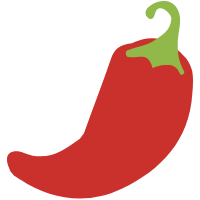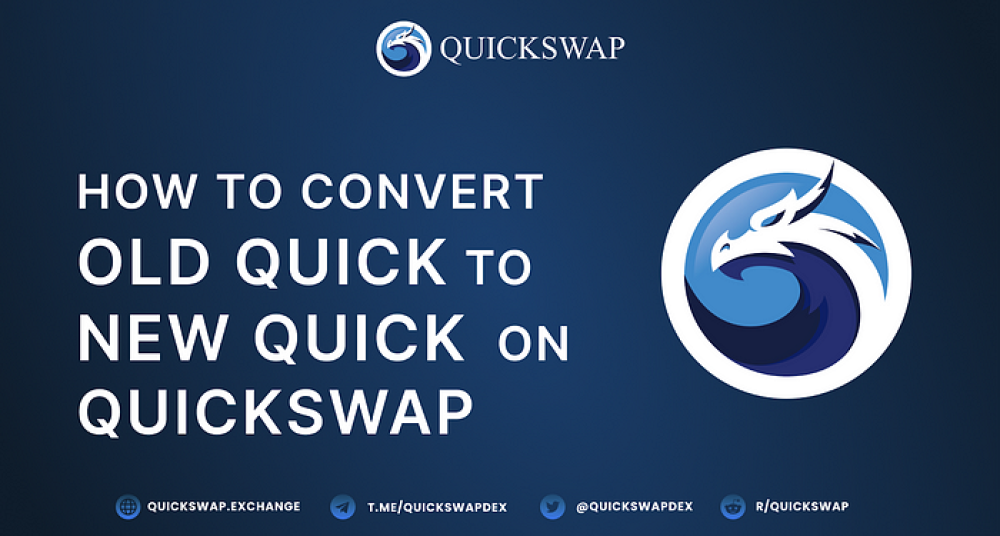UPDATED: July 9th 2023
In March, QuickSwap’s community voted for a 1:1000 token split. Since then dragons haven’t stopped asking “When token split?” Today, we have some amazing news to share. Not only is the conversion contract ready so QUICK holders can swap their Old QUICK (1 million max supply) for New QUICK (1 billion max supply), but our new UI is now in beta.
TL; DR:
- QUICK holders can now convert their Old QUICK to New QUICK on both QuickSwap’s new User Interface & our legacy UI
- For now, conversion is available only on Polygon. After some time, we will add the conversion option for QUICK holders on Ethereum
- We have already introduced new Syrup Pools that are available only to New QUICK holders
- We have begun converting liquidity mining rewards to LPs for New QUICK pairs
- For now, single asset staking via the Dragon’s Lair is still available only for Old QUICK stakers. Soon, we will move staking rewards to New QUICK
- Old QUICK's contract address on Polygon is 0x831753DD7087CaC61aB5644b308642cc1c33Dc13
- Old QUICK's contract address on Ethereum 0x6c28AeF8977c9B773996d0e8376d2EE379446F2f
- New QUICK’s contract address on Polygon is 0xB5C064F955D8e7F38fE0460C556a72987494eE17
- New QUICK’s contract address on Ethereum is 0xd2ba23de8a19316a638dc1e7a9adda1d74233368
- The token swap ratio from Old to New QUICK is 1:1000
- Follow our tutorial below to learn how you can convert your Old QUICK to New QUICK

Ding, Dong, the SoonSwap Meme is Gone

If we’re being honest, part of us will miss it, but the other part is enthusiastic about what comes next. We can’t wait to 1000x our QUICK holdings and judging from the comments across our social media platforms, you can’t wait either. We didn’t want to rush things before they were ready, but now that the audits are back for the new UI, the QUICK conversion contract, and the New QUICK token, we’re ready to roll.

How to Convert Old QUICK to New QUICK on our New UI
Click here to visit our new UI.
Step 1: Connect your wallet
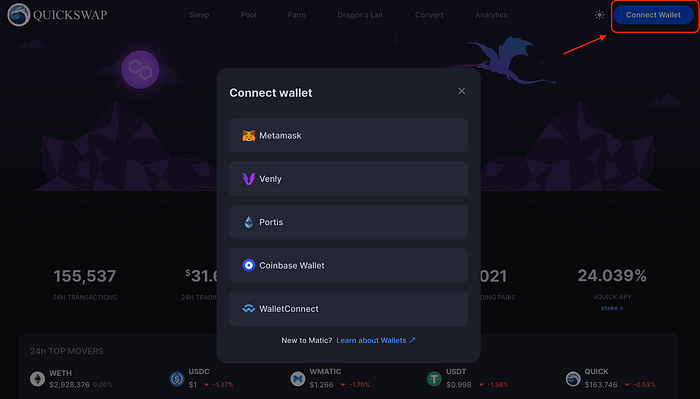
From QuickSwap’s User Interface, select “Connect Wallet” then choose your wallet from the menu that opens up. For the purposes of this tutorial, we’ll be using MetaMask to demonstrate — though the process will be similar for all wallets. Confirm the connection from your wallet pop-up.
Step 2: Convert Old QUICK to New QUICK

From QuickSwap’s new beta User Interface, click “Convert”.
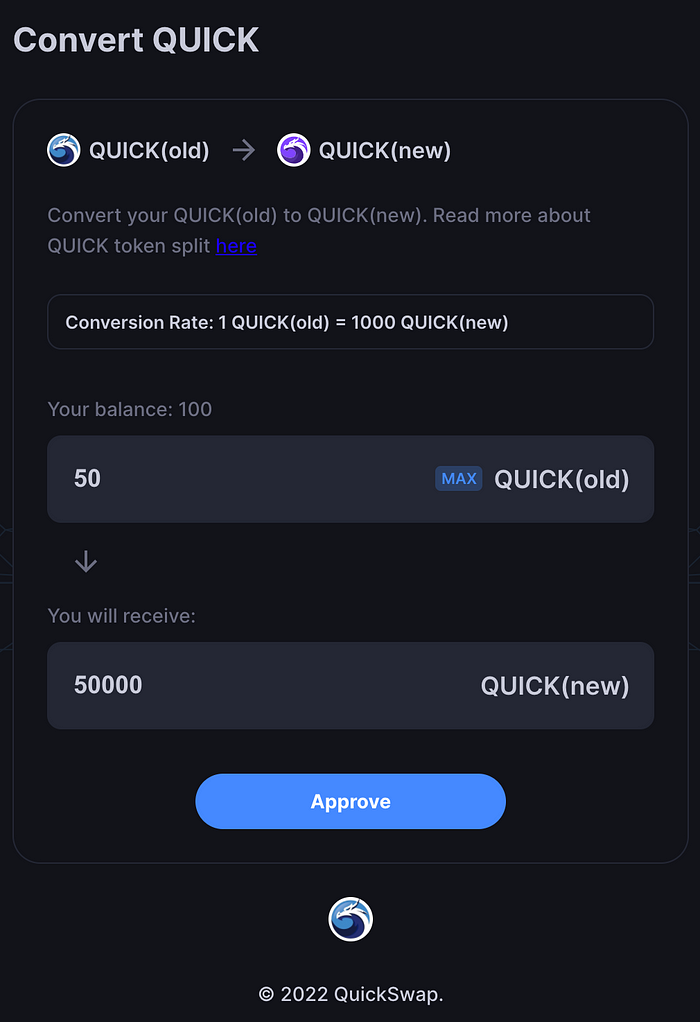
Enter the amount of Old QUICK you’d like to convert, or press MAX. In the bottom window, you will see how much New QUICK you’ll receive for converting. Note: The ratio will always be 1 Old QUICK = 1000 New QUICK. Since I entered 50 Old QUICK, I will get back 50,000 New QUICK. When you’re ready, click “Approve”. Then confirm it in your wallet. After just a few moments, your Old QUICK will be converted to New QUICK.
Step 3: Add the New QUICK Token Contract Address
Now that you’ve converted, you have a brand new token, which your wallet won’t automatically recognize. You’ll have to manually add the new contract address. Scroll to the bottom of your wallet and select “Import tokens”.
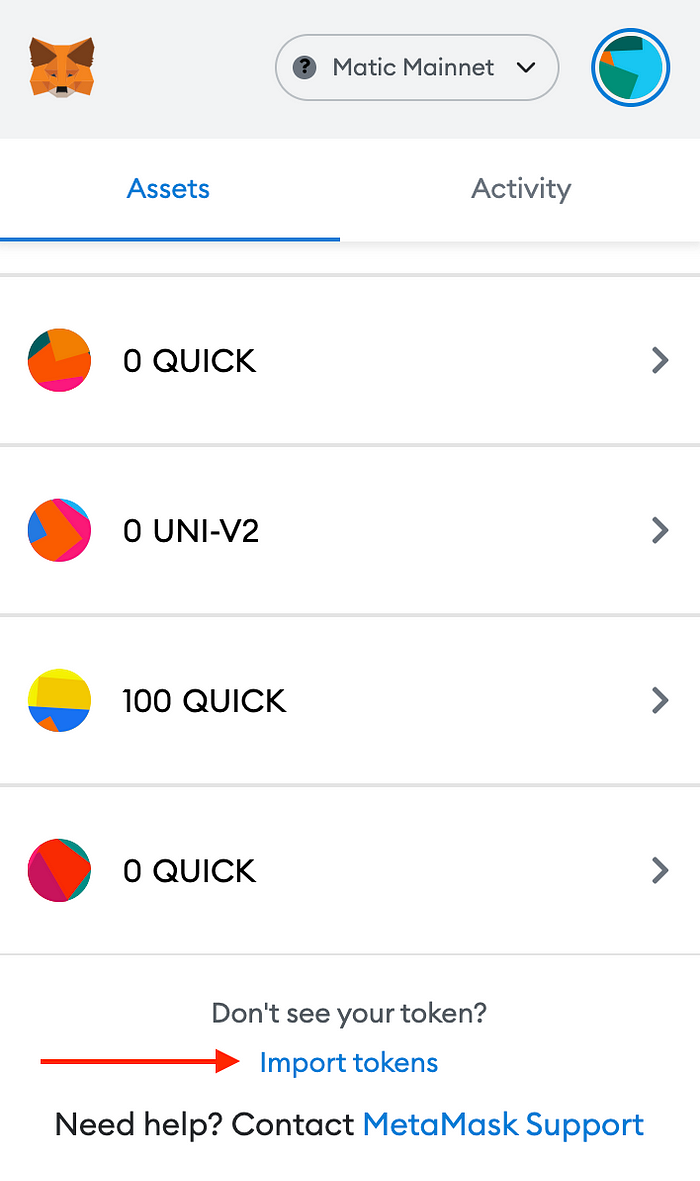
In the first row, enter New QUICK’s token contract address 0xB5C064F955D8e7F38fE0460C556a72987494eE17.
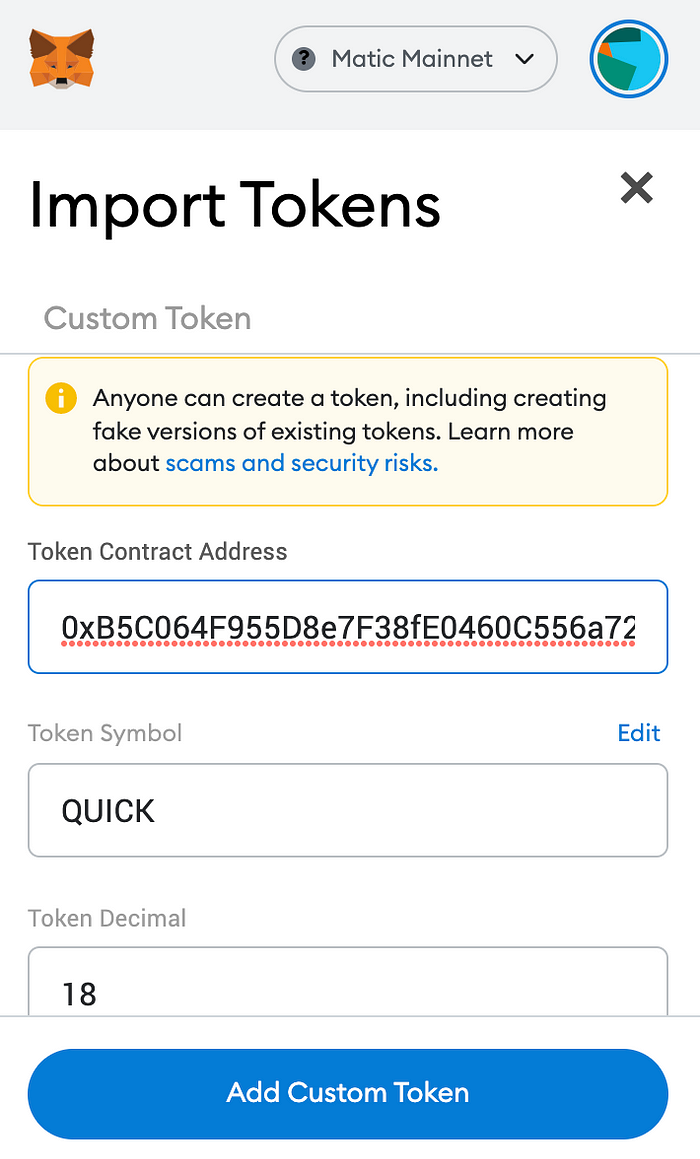
the remaining fields will auto-populate. Then click “Add Custom Token” and “Import Token”.
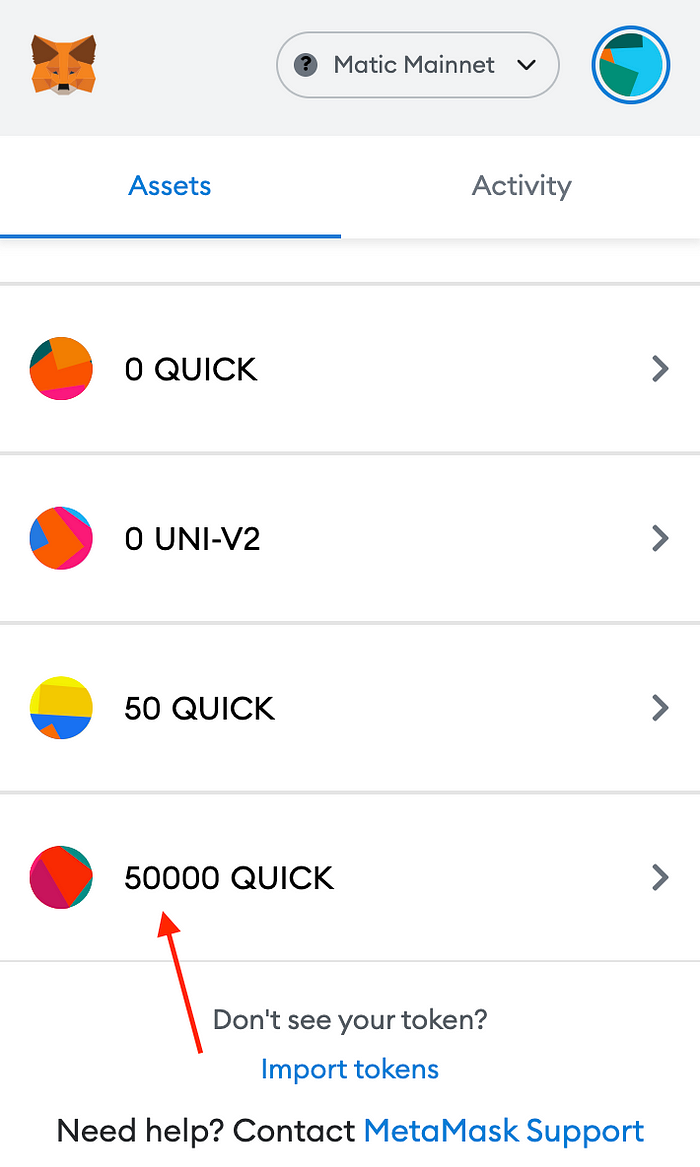
You should now see your New QUICK in your wallet. Congratulations! You’re done!

How to Convert Old QUICK to New QUICK on our Legacy UI
Click here to visit our legacy UI. If you don’t see the “Convert” option at the top, you may need to hard refresh your browser. To do so, hold control (command) + shift + R.
Step 1: Connect your wallet
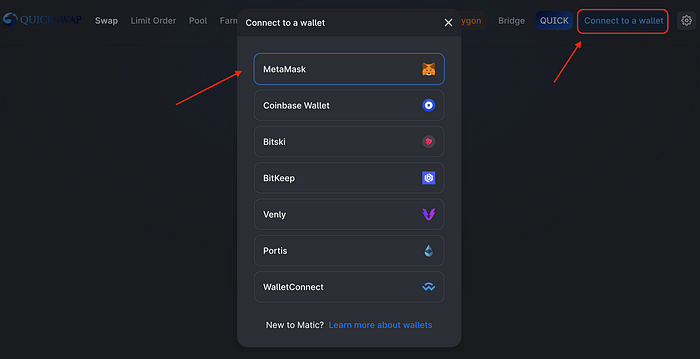
From QuickSwap’s User Interface, select “Connect Wallet” then choose your wallet from the menu that opens up. For the purposes of this tutorial, we’ll be using MetaMask to demonstrate — though the process will be similar for all wallets. Confirm the connection from your wallet pop-up.
Step 2: Convert Old QUICK to New QUICK
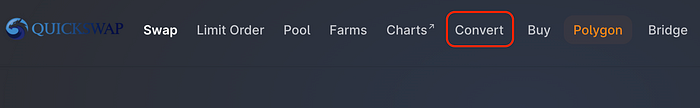
From QuickSwap’s legacy User Interface, click “Convert”.
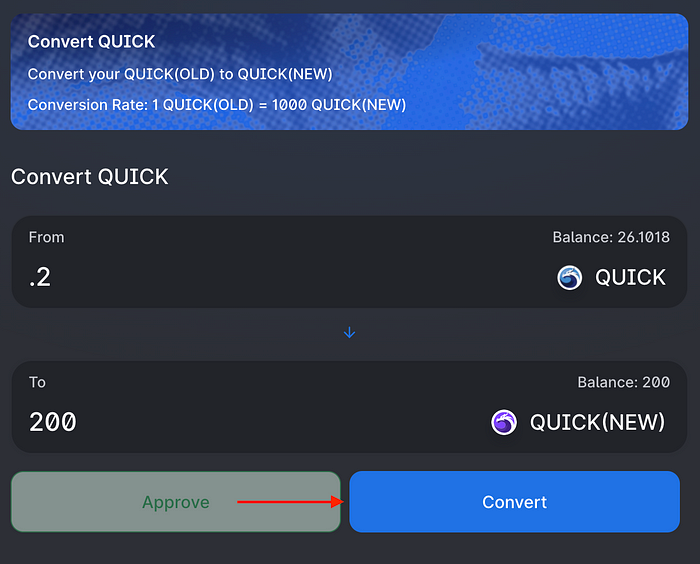
Enter the amount of Old QUICK you’d like to convert, or press MAX. In the bottom window, you will see how much New QUICK you’ll receive for converting. Note: The ratio will always be 1 Old QUICK = 1000 New QUICK. Since I entered 0.2 Old QUICK, I will get back 200 New QUICK. When you’re ready, click “Convert”. Then confirm it in your wallet. After a few moments, your Old QUICK will be converted to New QUICK. You can ignore the “Approve” button on QuickSwap’s UI.
Step 3: Add the New QUICK Token Contract Address
Now that you’ve converted, you have a brand new token, which your wallet won’t automatically recognise. You’ll have to manually add the new contract address. Scroll to the bottom of your wallet and select “Import tokens”.
In the first row, enter New QUICK’s token contract address 0xB5C064F955D8e7F38fE0460C556a72987494eE17. The remaining fields will auto-populate. Then click “Add Custom Token” and “Import Token”.
You should now see your New QUICK in your wallet. Congratulations! You’re done! You can now begin farming new syrup pools — available only to New QUICK holders and/or providing liquidity for select New QUICK pairs with increased liquidity mining rewards!

What’s Next?
Now you’re ready to explore our new UI and experiment with all of its many new features. For help getting to know the new interface, check out this guide. We’ll continue adding new syrup pools that are only available for New QUICK holders. Additionally, we’ll continue moving liquidity mining rewards to New QUICK pairs, and soon, we’ll introduce the new Dragon’s Lair for staking New QUICK.
We’re still working with centralised exchanges to get New QUICK listed. We’ll provide you with updates as soon as possible. We’ll also be adding the option to convert Old QUICK to New QUICK on the Ethereum soon…. so we guess the SoonSwap meme lives on in some capacity (NGL, we’re kinda glad).
Let us know if you have any additional questions in the comments below, and join us on social media to stay up-to-date on all things QuickSwap — Polygon’s most established DEX.