Dragons love speed! If QuickSwap is slow for you, you may need to simply change your RPC. Changing your RPC can speed up transactions and make trading on QuickSwap (and using applications throughout the Polygon network) QUICK again. The good news is that it’s easy to do, and now Polygon has created an even faster and more reliable RPC gateway
Here’s how to connect on PC:
1. Open MetaMask and select Custom RPC
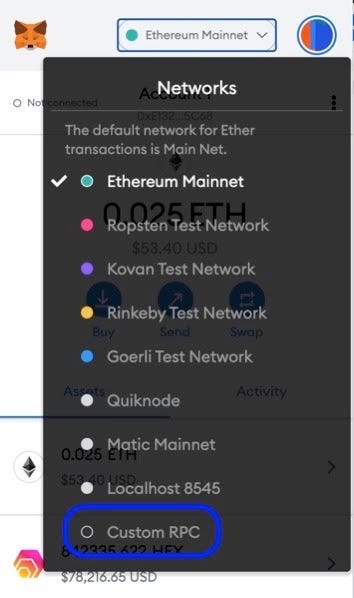
2. Then, fill in the boxes as follows.
For convenience, you can copy and paste the values from below the image.
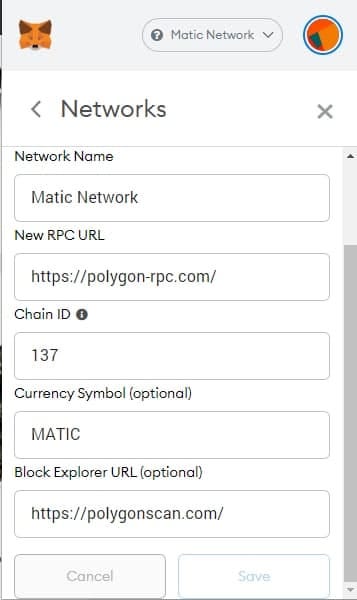
You can copy and paste as follows:
3. Select Matic Network from the top drop down menu
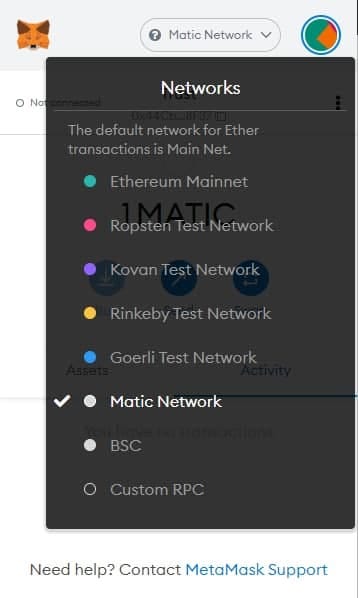
And that’s it! Using QuickSwap and other applications on Polygon just got a whole lot quicker!
Here’s how to connect on Mobile:
Please note at the time of writing, TrustWallet does not allow users to change their own RPC. This is for MetaMask app only.
1. Open MetaMask and select Settings
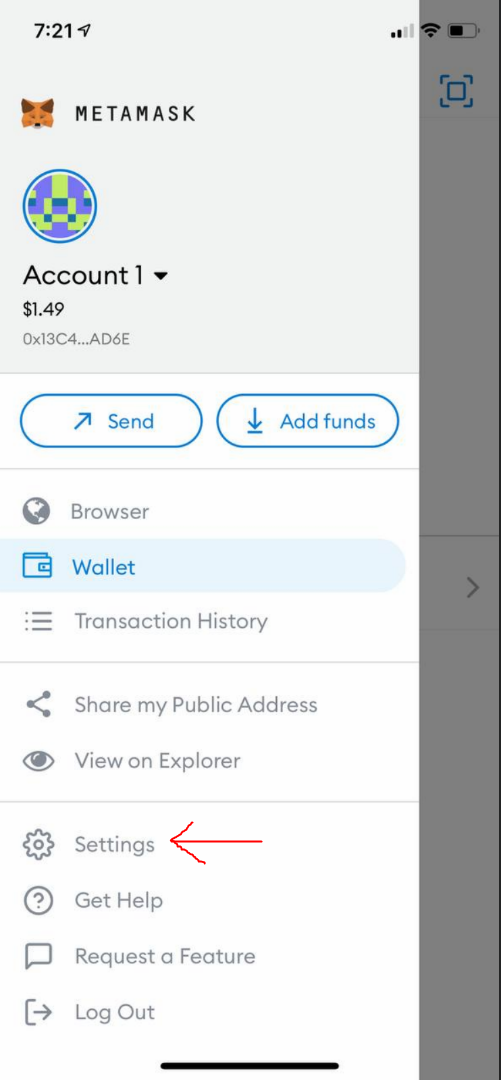
2. Select “Networks”
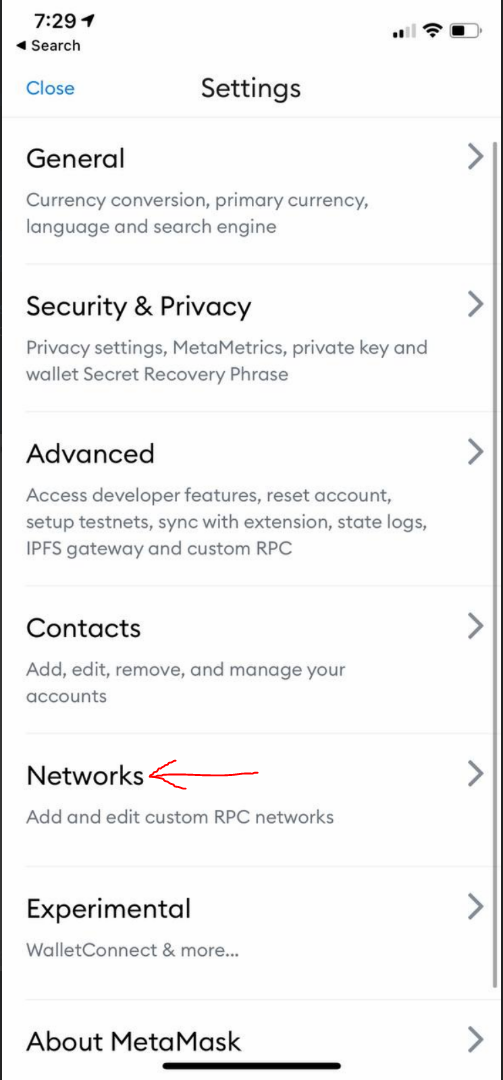
3. Add Network
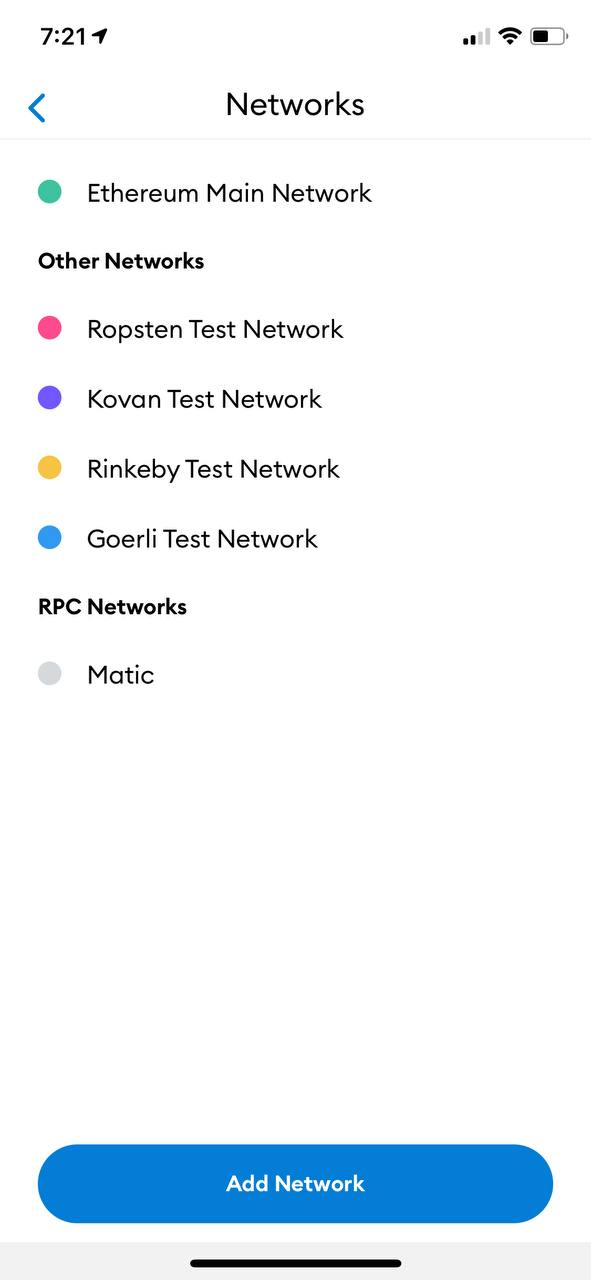
3. Put the information as follows and “Save”
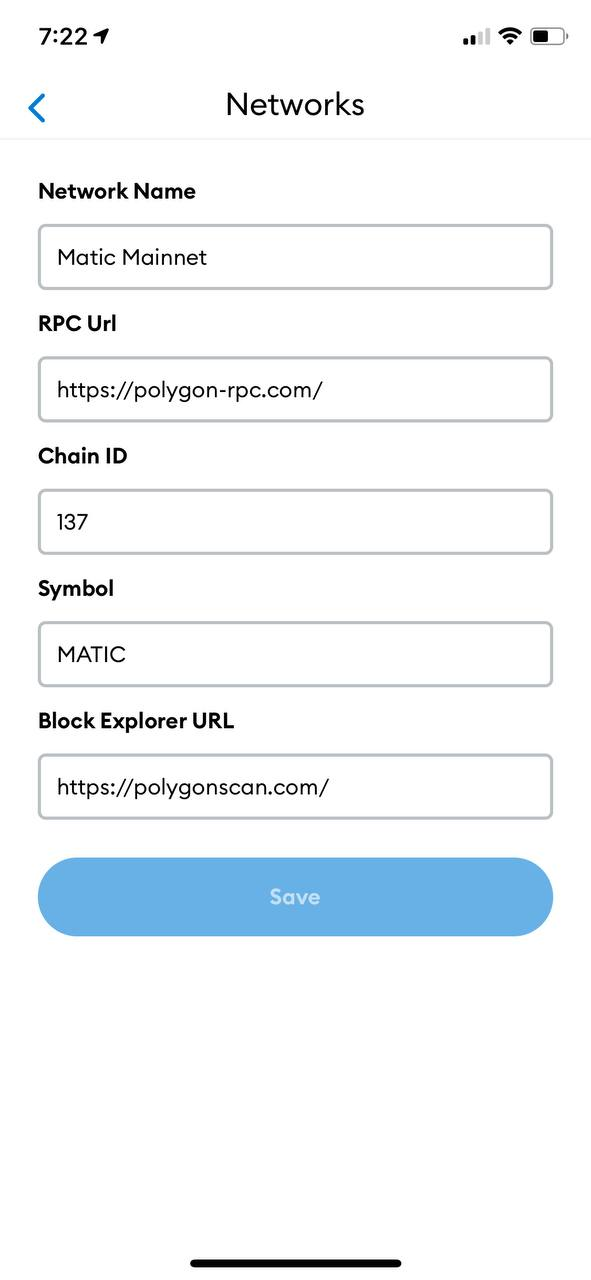
That’s it! When you are on QuickSwap make sure you are connected to “Matic Mainnet”
By QuickSwap Official on June 20, 2021.
Canonical link
Exported from Medium on May 2, 2023.