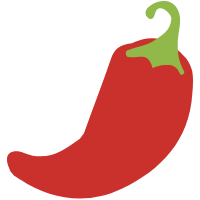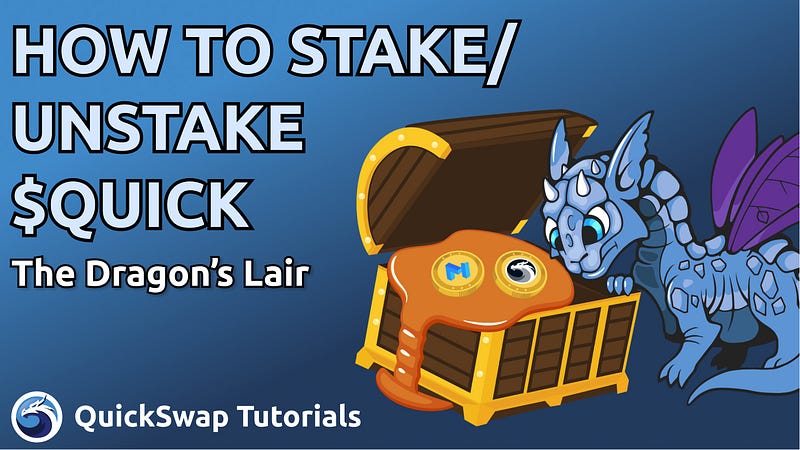A lot has changed since we first introduced single-asset QUICK staking in April 2021. That’s why we’ve prepared this easy-to-follow updated guide to walk you through the process of staking QUICK and/or unstaking dQUICK from the Dragon’s Lair.
Please note: In October 2022, QUICK staking in the Dragon’s Lair changed from Old QUICK to New QUICK. To earn a portion of the fees generated from the protocol, you now have to hold New QUICK. Learn how to convert from Old to New QUICK here.

What is dQUICK & How is it different from QUICK?
Simply, dQUICK is QUICK’s staked representative token. When you stake QUICK in the Dragon’s Lair, you receive dQUICK to represent your staked QUICK. The amount of dQUICK you receive for each staked QUICK is variable depending on how much QUICK is deposited in the staking contract. As of writing, QUICK stakers get 1 dQUICK for each 1.006 QUICK they stake.
When users unstake, their dQuick is burned, and they get back more QUICK than they put in — based on the dQUICK rate.
QuickSwap pays liquidity mining rewards in dQUICK rather than in QUICK so that LPs automatically generate yield from staking.

Where does the yield for staking QUICK come from?
That’s a great question!
QuickSwap’s single-asset staking provides stakers with yield by sharing a portion of the revenue that the protocol generates.
- Our V2 DEX charges a 0.3% fee for each swap. We use 0.04% of that fee to market buy QUICK and distribute to Dragon’s Lair stakers.
- Our V3 DEX charges a variable fee (depending on the market’s volatility). A portion of the fee collected is used to market buy QUICK and distribute to stakers.
- The Bhavish Finance Predictions market that QuickSwap hosts generates fees — a portion of which are used to market buy QUICK and distribute to stakers.
- Our V3 DEX also runs on Dogechain. A portion of the trading fees collected are used to market buy QUICK and distribute to stakers.

How to Stake/Unstake QUICK/dQUICK
How to Stake QUICK
Alright, so you have New QUICK, and you want to start earning rewards from the revenue that QuickSwap’s protocol generates.
- Make sure your wallet is on the Polygon Network and connect it to QuickSwap’s User Interface.
- Click “Dragon’s Lair” from the top menu.
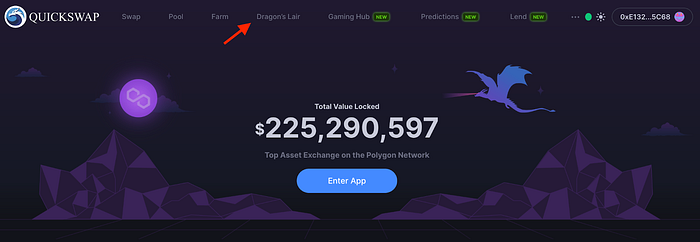
3. Click Stake.
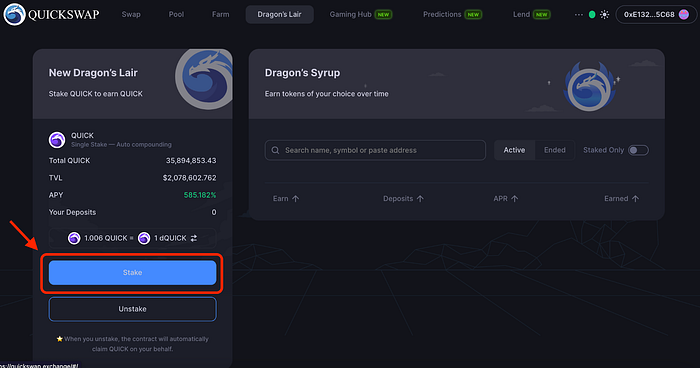
4. A window will pop up. Enter the amount of New QUICK you want to stake, then click Approve.
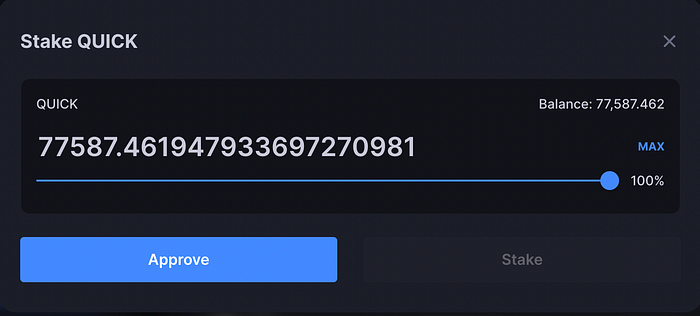
5. Confirm the transaction in your wallet.
6. Back on QuickSwap, click Stake.
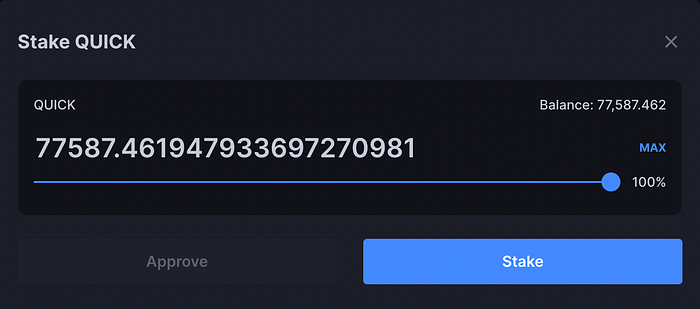
7. Confirm again in your wallet.
8. Add the dQUICK token contract address to your wallet to see your balance in dQUICK reflected there. New dQUICK’s contract address is 0x958d208Cdf087843e9AD98d23823d32E17d723A1
How to Unstake dQUICK
So you are providing liquidity for an incentivised pair and earning dQUICK rewards. You want to withdraw your earned dQUICK into QUICK so you can provide liquidity to another pair or swap into another asset.
- From QuickSwap’s Interface, click “Dragon’s Lair” from the top menu.
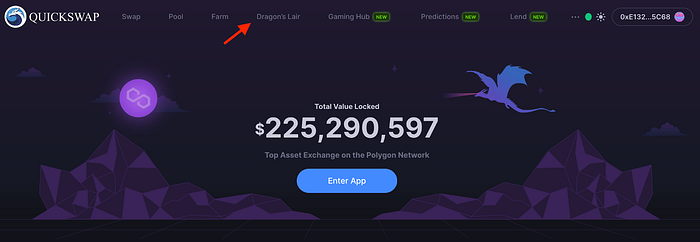
2. Under the New Dragon’s Lair column on the left hand side, click Unstake.
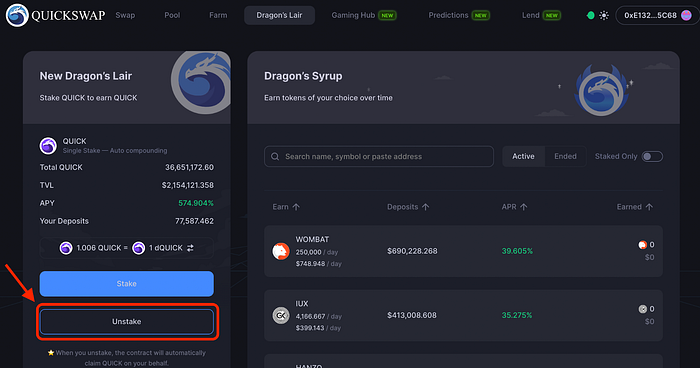
3. A window will pop up. Enter the amount of New QUICK you want to unstake.
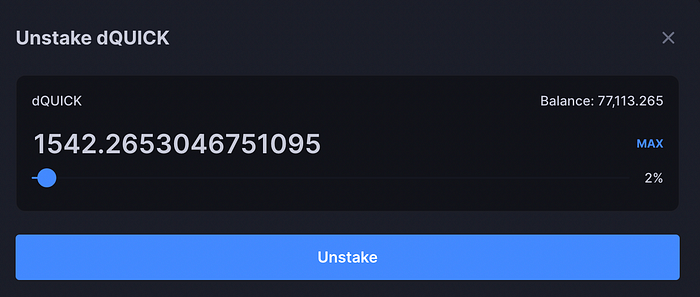
4. Confirm the transaction in your wallet.
5. Add the New QUICK token contract address to your wallet to see your New QUICK balance reflected there. New QUICK’s contract address is: 0xB5C064F955D8e7F38fE0460C556a72987494eE17

That’s it! You’ve done it. Congratulations.
Now you know how to stake and unstake your QUICK/dQUICK.
Please feel free to drop by our social channels any time with additional questions or just to say hi to your favorite team.