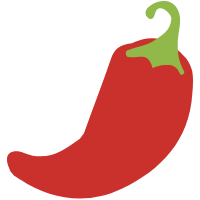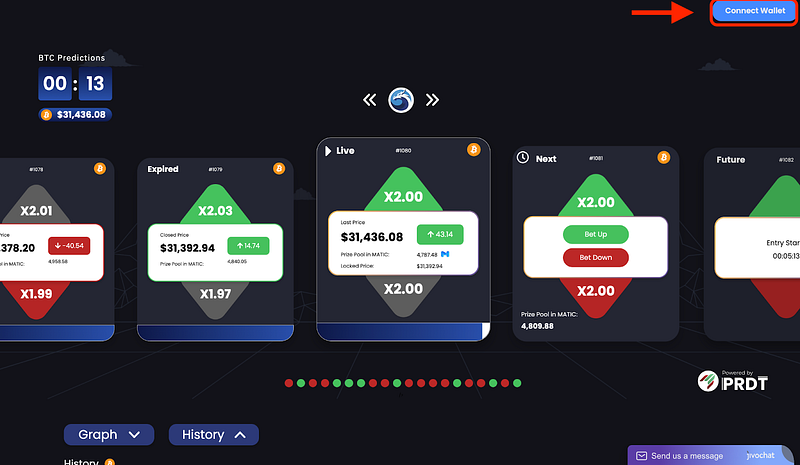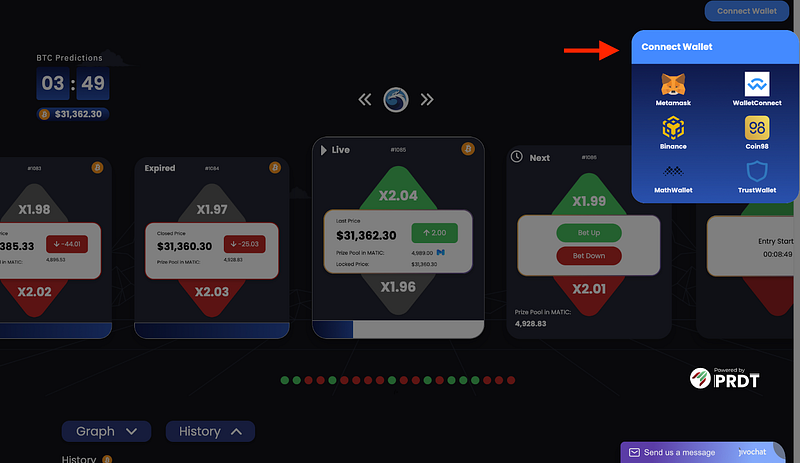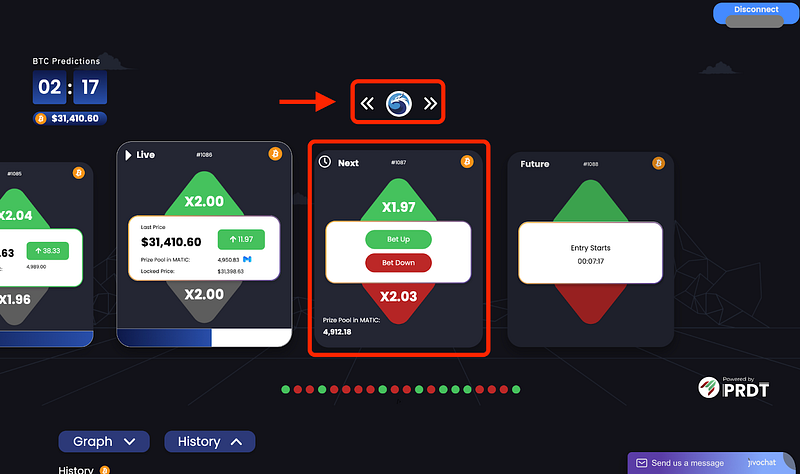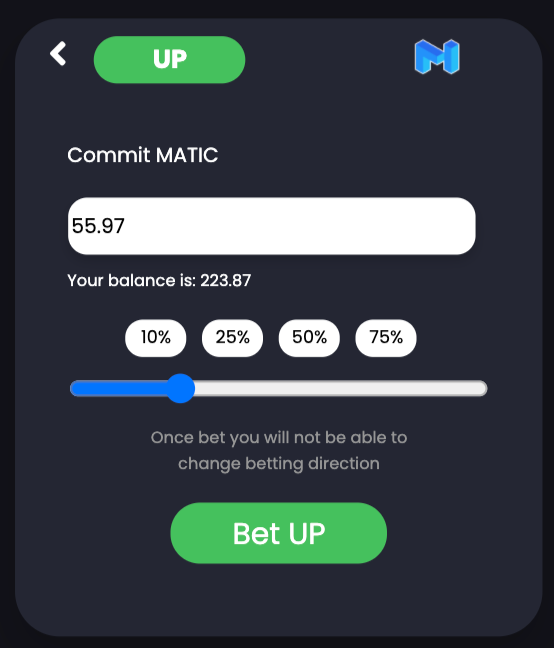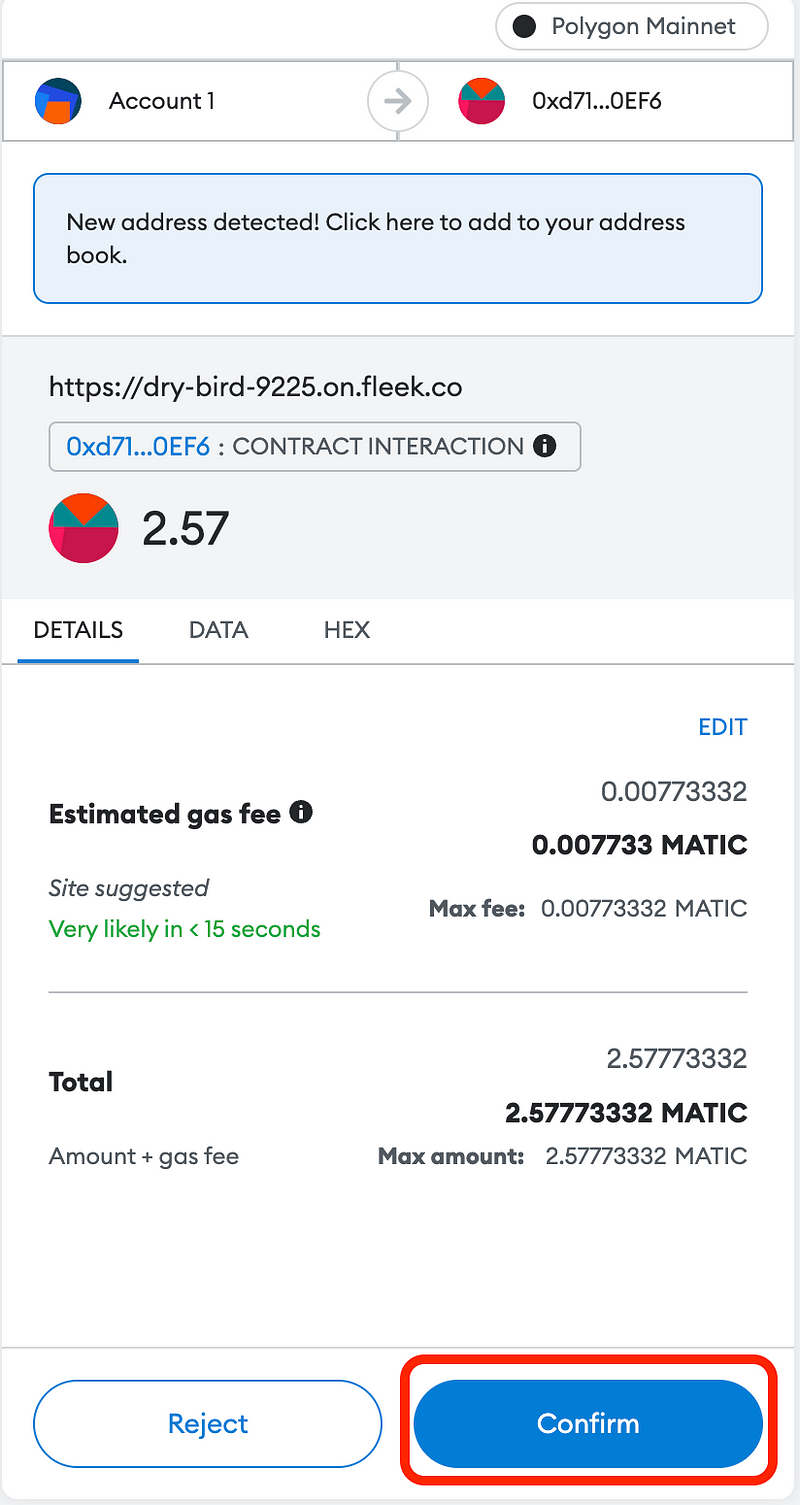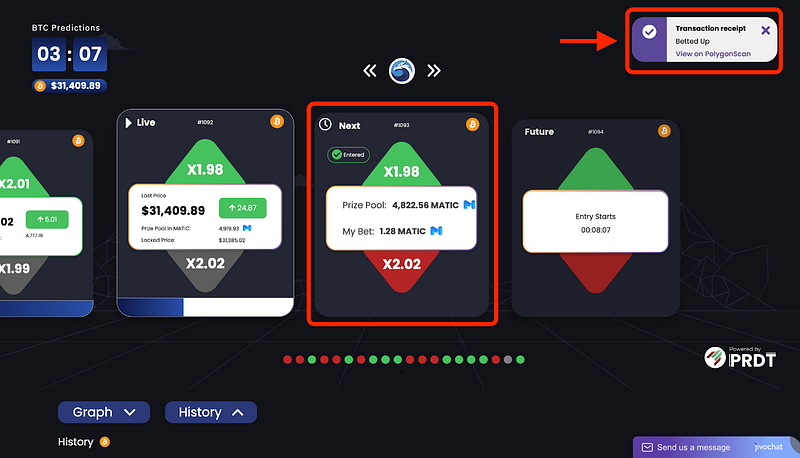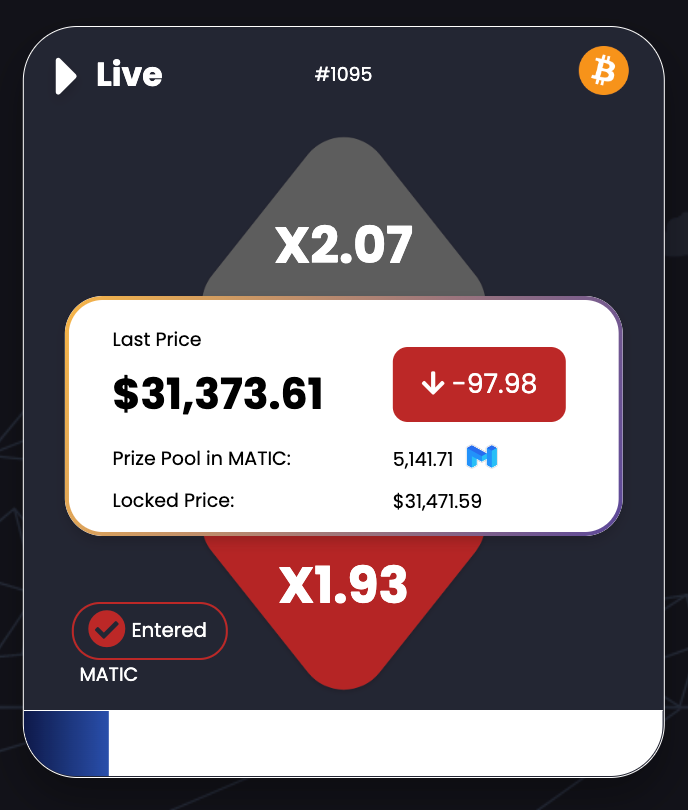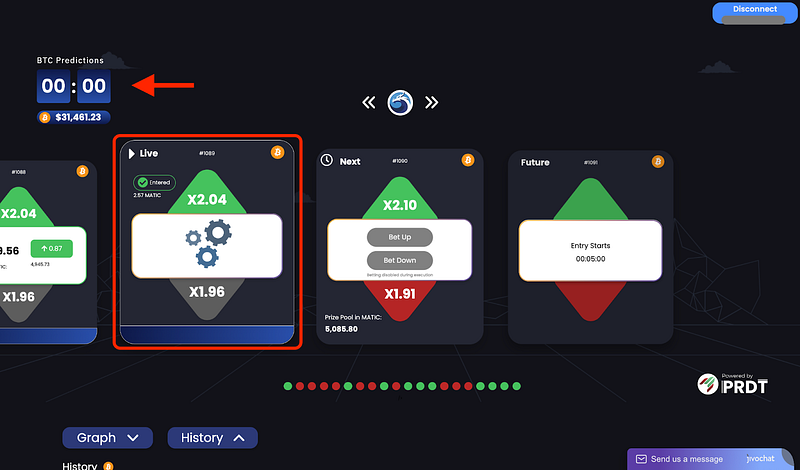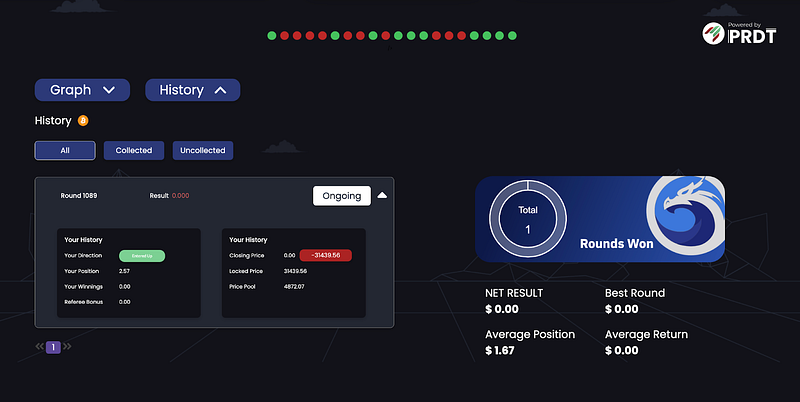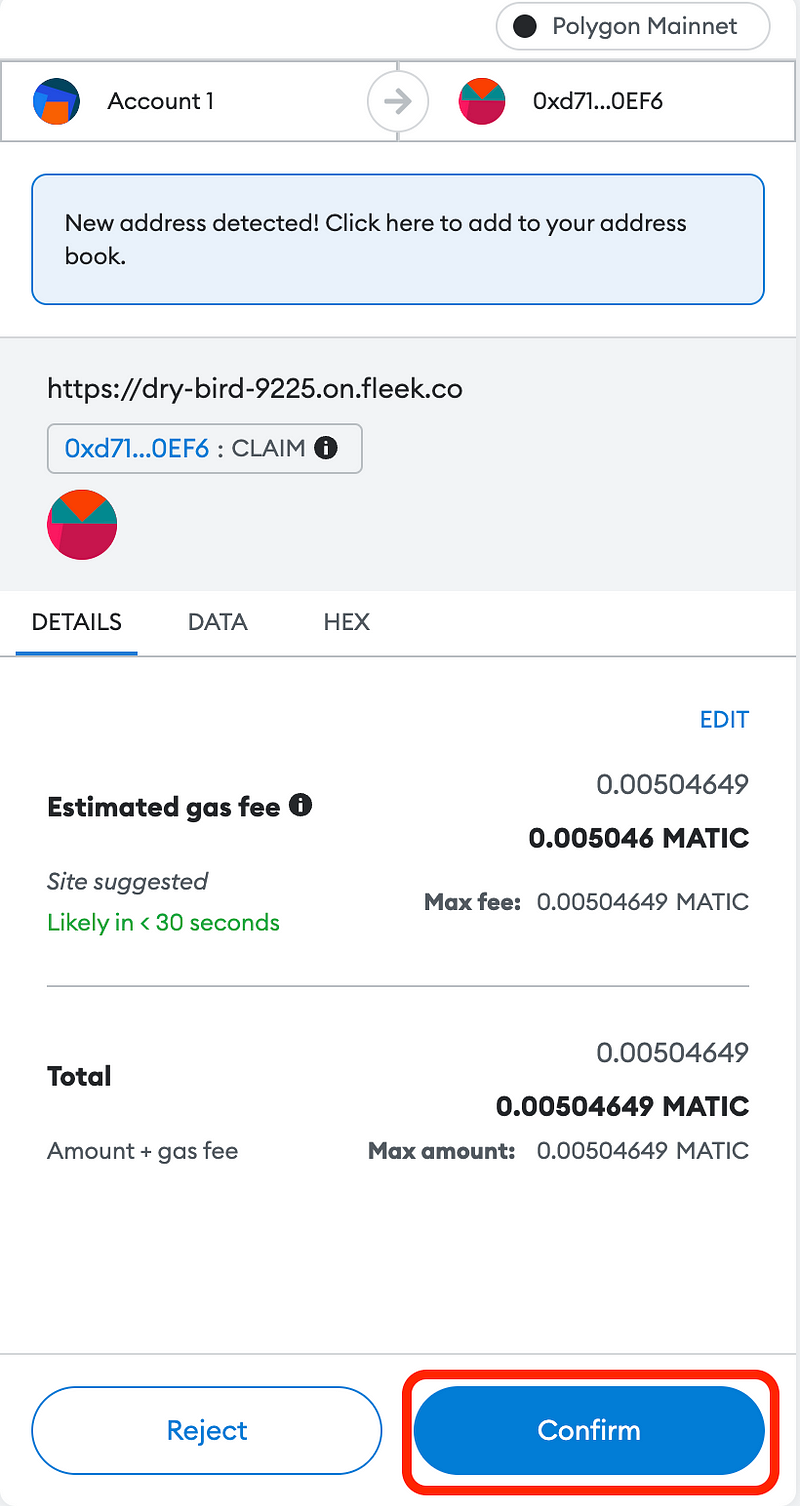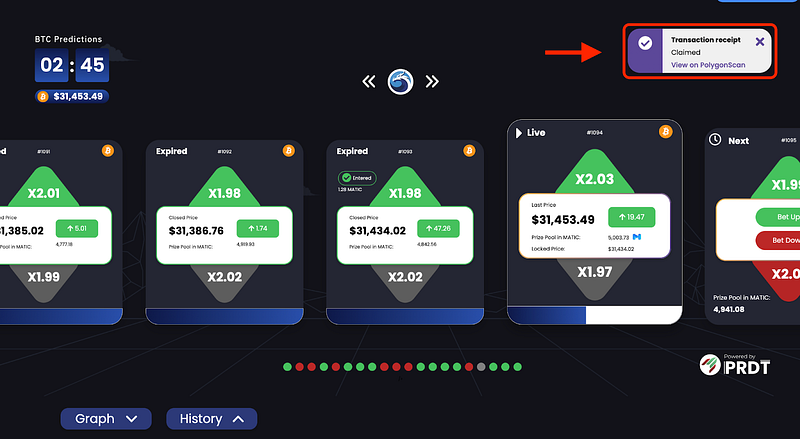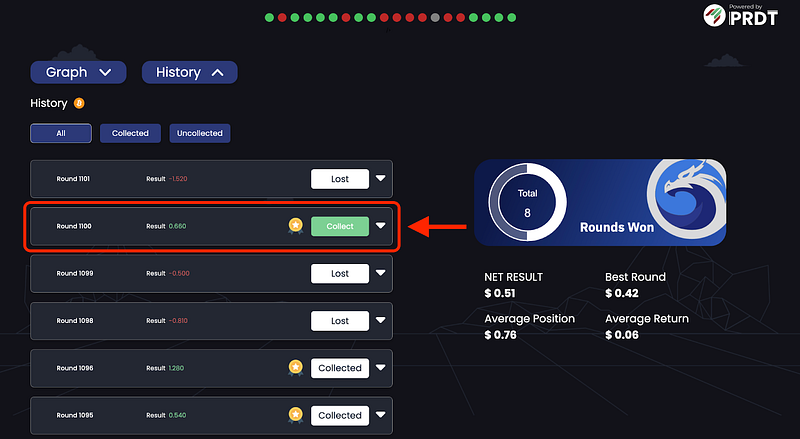On June 3rd, 98% of QuickSwap’s community voted in favor of featuring a Predictions Market built by PRDT Finance. You can find all the details about how the predictions market works and how it will help QuickSwap here.
A little over one week later, the new feature was live on our beta UI. On July 11th, we launched our New UI on our main site! Here’s a step-by-step guide on how to use the PRDT Predictions Market on QuickSwap.
Disclaimer: The predictions market feature was built and is maintained by PRDT Finance, the first fully decentralized cross-chain prediction platform. QuickSwap’s users can use the new predictions market feature ONLY IF THEY CHOOSE. There is no obligation to use it.
What is the purpose of the PRDT Predictions Market?
As we mentioned during the governance vote discussion, adding a predictions market to QuickSwap will add revenue both to $QUICK stakers in the Dragon’s Lair and the QuickSwap Foundation.
The PRDT Predictions Market allows users to speculate on the direction of the market. Users can place bets on what they think the market will do in a specific time period. The funds used for the predictions are deposited from users’ wallets to the protocol. Predictions cannot be changed after they are placed. When users correctly predict the market’s direction, they can collect their earnings. Usually, correct predictions amount to approximately double the value of the wager. Those whose predictions are incorrect do not have to do anything, as the funds they deposited are distributed to the winner(s).
Here are the most important aspects of the PRDT Predictions Market on QuickSwap:
- PRDT Finance is responsible for customer support. Users can select the chat option to contact them.
- Users will need MATIC, Polygon’s native token, to participate in the Predictions Market.
- Each prediction round takes 5 minutes and users can only place bets for the next round.
- Users will have to wait until the end of each round to see if they predicted it correctly.
- Each round has a predetermined multiplier for wins. Users will see it when they place the bet. Usually, the multiplier is around two (x2.00).
- On rare occasions, the predictions round can be canceled. A round can get canceled for two reasons: 1. When the transaction to execute the round doesn’t go through (e.g. if the blockchain is really congested). 2. When the price of the asset did not move during that round.
- When a round gets canceled, participants will be refunded. Each participant will have to claim his or her refund.
- For security purposes, there is a buffer period of five minutes for refunds.
How to use the PRDT Predictions Market: 4 simple steps
Step 1: Access the PRDT Predictions Market
To access the predictions market on QuickSwap, first, visit https://quickswap.exchange/#/
If the page doesn’t load for you immediately, try doing a hard refresh (control + shift + R on PC, or command + shift + R on Mac).
Select the “Predictions” tab from the top menu.
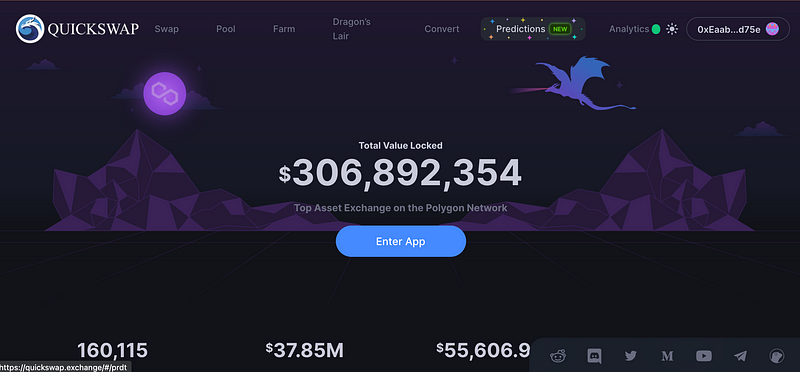
Step 2. Connect your wallet to the PRDT Predictions Market
The predictions market will look like this. To start using it, click Connect Wallet in the top-right corner.
QuickSwap supports several wallets including MetaMask, Venly, Portis, Coinbase Wallet, and all wallets supported through WalletConnect like TrustWallet.
We will use MetaMask to create this tutorial since it is the most commonly used wallet on QuickSwap. The process is very similar for all of the supported wallets.
Step 3. Select the prediction and place your wager
You can now scroll through the expired, live, next, and future pools and place a wager for the next available cycle.
This feature is new, so only BTC predictions are currently available. The PRDT team will add more prediction pools in the future according to market demand.
Once you’ve found the pool you’d like to enter, you can either “Bet Up” or “Bet Down”, depending on which direction you think the asset is heading. To participate in this bet, you will have to lock down funds in the prize pool.
When you decide which direction you’d like to wager on, you will lock up your funds. Note: All bets are placed in MATIC, so be sure to keep some MATIC in your wallet so you can claim your winnings (if you predict correctly) later.
Please note that you will not be able to change your position after placing the wager.
After you select the amount of MATIC you want to wager, confirm the transaction in your wallet. After you carefully review the transaction details, click on Confirm.
You’ll receive a confirmation saying that you have successfully placed your wager. You will also see the “Entered” tag on the prediction round.
When you bet UP, you will see a green tag, like the one below.
When you bet DOWN, then it will look like this, with a red “Entered” tag:
Step 4. Wait to see if your prediction was correct
You will now have to wait for the predictions round to finish to see if your wager was successful or not.
If your prediction is wrong, you will lose, and the funds you wagered will be distributed to the winner(s). If your prediction is right, you win a share of the prize.
Note: Each round can have slightly different multipliers, which are marked by the green and red colors.
At the bottom of the page, you can check the history of your wagers. This resource provides cool insights and stats, such as:
- Total number of rounds that you participated in
- Rounds won
- NET result
- Best round
- Average position
- Average return
If you make a correct prediction, you will see your winning round and a button to collect your winnings.
After you confirm the transaction in your wallet and pay the gas fee, the Predictions Market will notify you of your claim.
If your prediction is incorrect, you will see the expired round and the outcome. For a more accurate list of wagers placed on the Predictions Market, you can check the history at the bottom of the page. Here you will also see if there are any wagers that you need to collect.
Congrats on participating in the PRDT Predictions Market on QuickSwap! Wasn’t that easy?
Should you use the Predictions Market on QuickSwap?
The predictions market built by PRDT Finance is an extra feature that was added to QuickSwap after 98% of the community voted in favor of our proposal, but that doesn’t mean you have to use it. Many of QuickSwap’s users will choose not to take the additional risk of wagering on predictions, and that’s perfectly fine!
All users of the PRDT Predictions Market should DYOR (do your own research) on how it works and evaluate their own risk tolerance before participating. Please consult the FAQ page of PRDT Finance for more information.
Remember that participating in a Predictions Market is pure speculation and could result in a loss of funds. Neither QuickSwap nor PRDT Finance is responsible for your wagers or their outcomes.
Let us know if you have any additional questions about how the PRDT predictions market works, and join us on social media to stay up-to-date on all things QuickSwap — Polygon’s most established DEX.
Twitter | Telegram | Announcements | Medium | Discord | Reddit
By QuickSwap Official on June 11, 2022.
Exported from Medium on May 2, 2023.