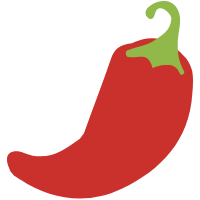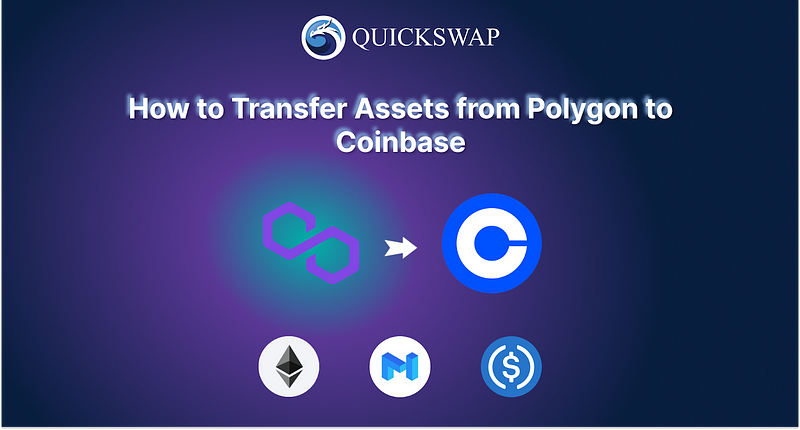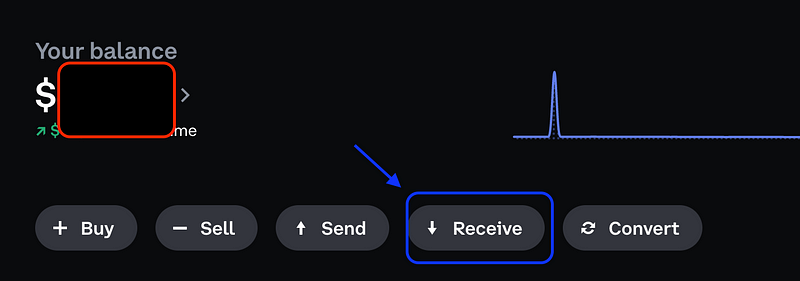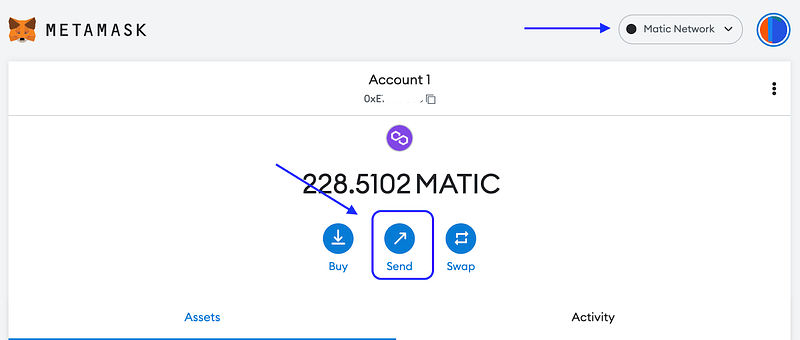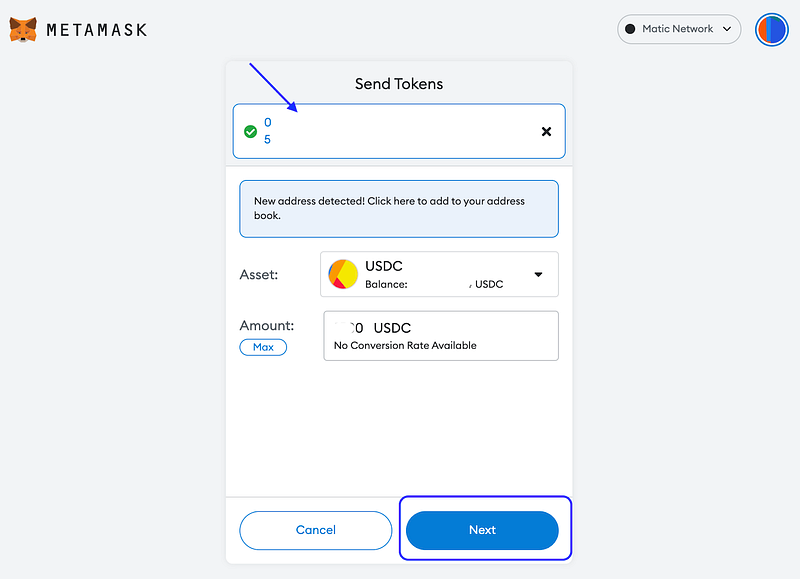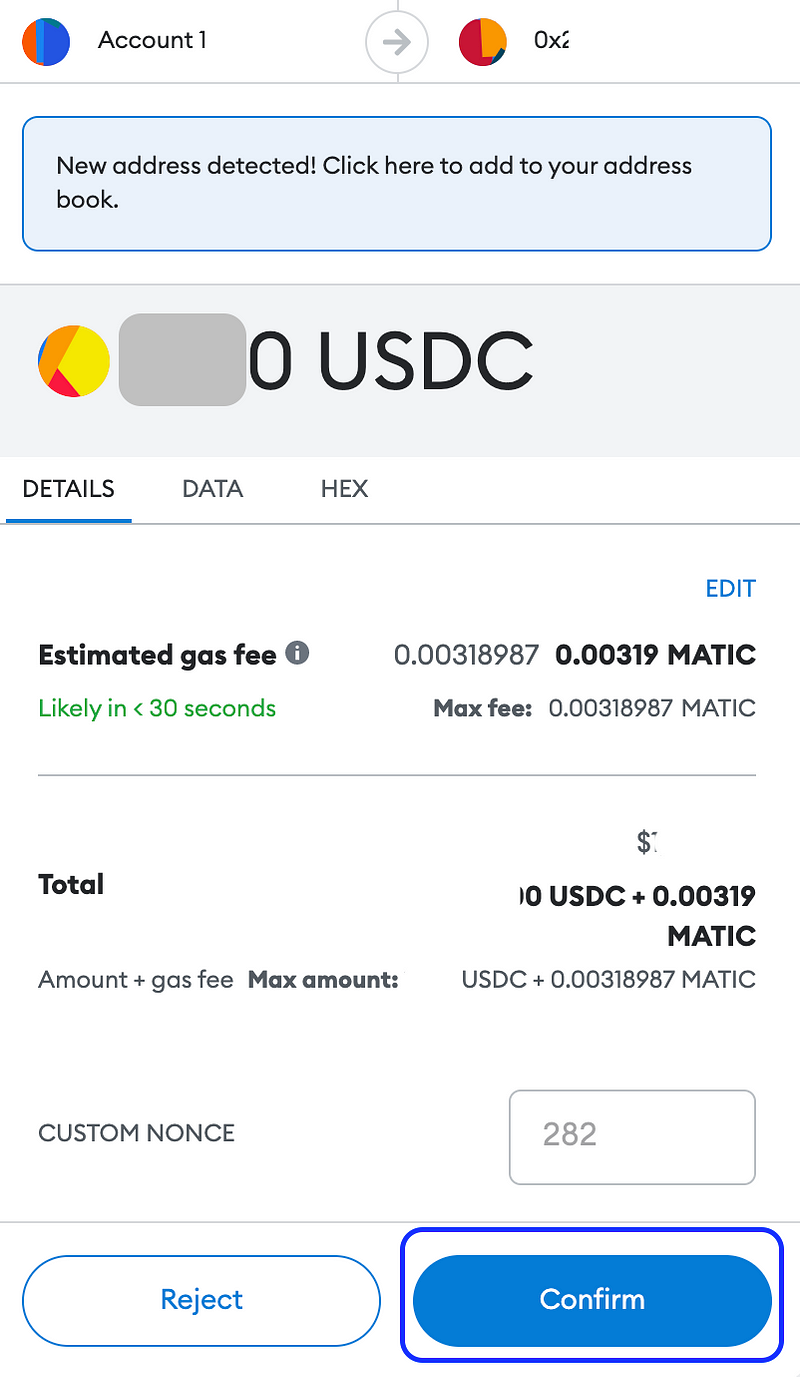When Coinbase announced that it would allow customers to send and receive select assets directly to/from Polygon, Polygon enthusiasts everywhere rejoiced! Although initially deposits and withdrawals are limited to ETH, MATIC, and USDC, Coinbase says that they’ll add more assets in time.
As everyone knows, dragons don’t pay for gas, we expel it! That’s why we’re overjoyed that Coinbase made it easier to get from Polygon to your bank account and back with next-to-zero gas fees. However, when we looked for a tutorial on how to do it, we didn’t find anything that was easy to follow, so we created this one for you!
How to Transfer Assets from Polygon to Coinbase
For the purposes of this tutorial, we’ll be using a MetaMask Wallet because it’s the most commonly-used self-custodial wallet on QuickSwap. You can use any Polygon-compatible wallet you like, and the steps will be very similar. Additionally, we’ll be transferring USDC, but the process is exactly the same for all of the assets Coinbase supports.
Step 1: Coinbase
First, log into your Coinbase Account. From the home screen, click Receive.
On the window that pops up, find the asset that you want to receive. In our case, it’s USDC, but Coinbase also allows deposits and withdrawals of MATIC and ETH from Polygon.
Change your receiving chain from Ethereum (it’s default) to Polygon. This is very important as failure to do this could result in permanent loss of funds! Copy the address shown to your clipboard.
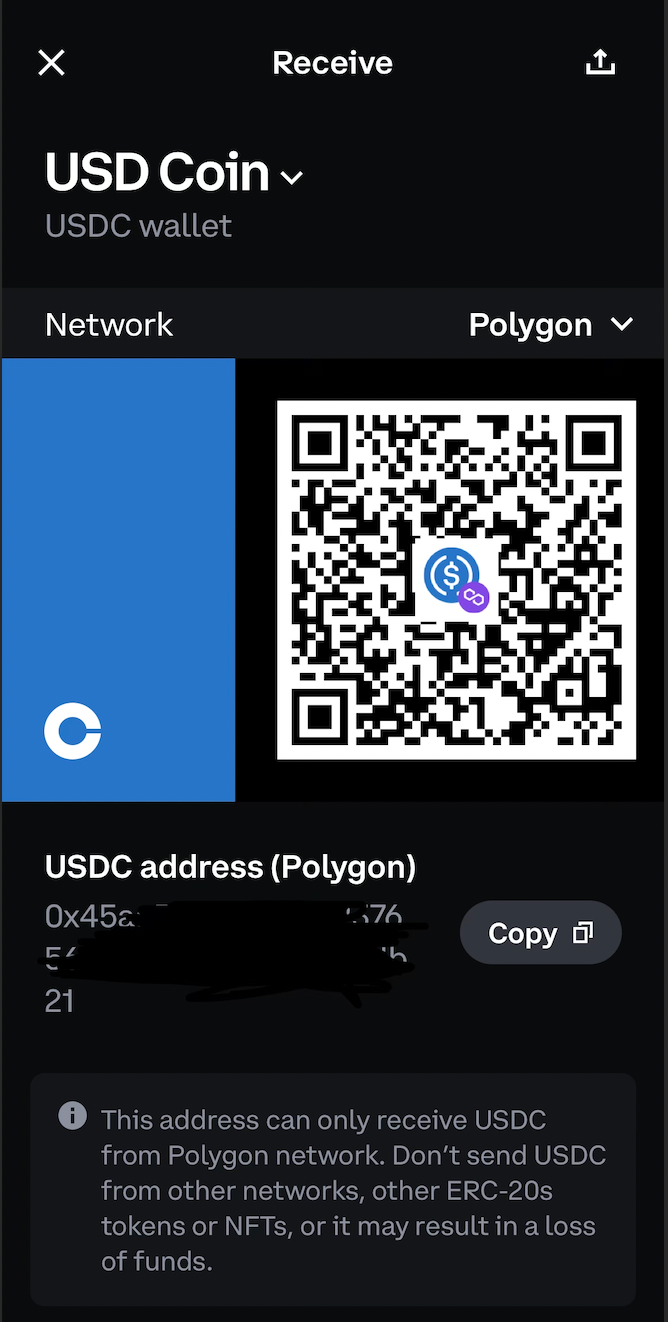
Step 2: MetaMask (or your self-custodial wallet on Polygon)
Login to MetaMask or whichever self-custodial wallet you prefer to use.
Make sure that you’re connected to the Matic Network. Then, click Send.
Paste the address that you copied from Coinbase into the top field.
In the Asset field, find the asset that you’d like to transfer — in our case, that’s USDC.
Enter the amount that you’d like to transfer in the Amount field, or click Max to send it all. Then, click Next.
Confirm your transaction on the next screen.
Step 3: Wait Patiently
This is arguably the hardest part. When you send money on the blockchain, and you know your transaction is irreversible, a few minutes can feel like an eternity! Trust us, we know. In this case, the USDC we transferred showed up in about 4 minutes. When it did, we got a notification on our mobile device like this. ?
That was so easy! But what if you want to go the other way? What if you want to transfer funds from Coinbase to Polygon? Fortunately, now you can!
How to Transfer Assets from Coinbase to Polygon
Now that we know how to transfer assets from Polygon to Coinbase, let’s do it the other way around, from Coinbase to Polygon.
As in the previous section, we’ll be using MetaMask, but in this case, we’ll send MATIC instead of USDC. The process is the same for all participating assets.
Step 1: Metamask
To send assets from Coinbase to Metamask, you’ll need your MetaMask Wallet address. To get it, head to your Metamask browser extension and click on your address to copy it. If you don’t have Polygon Network added to Metamask yet, use this guide to do so.
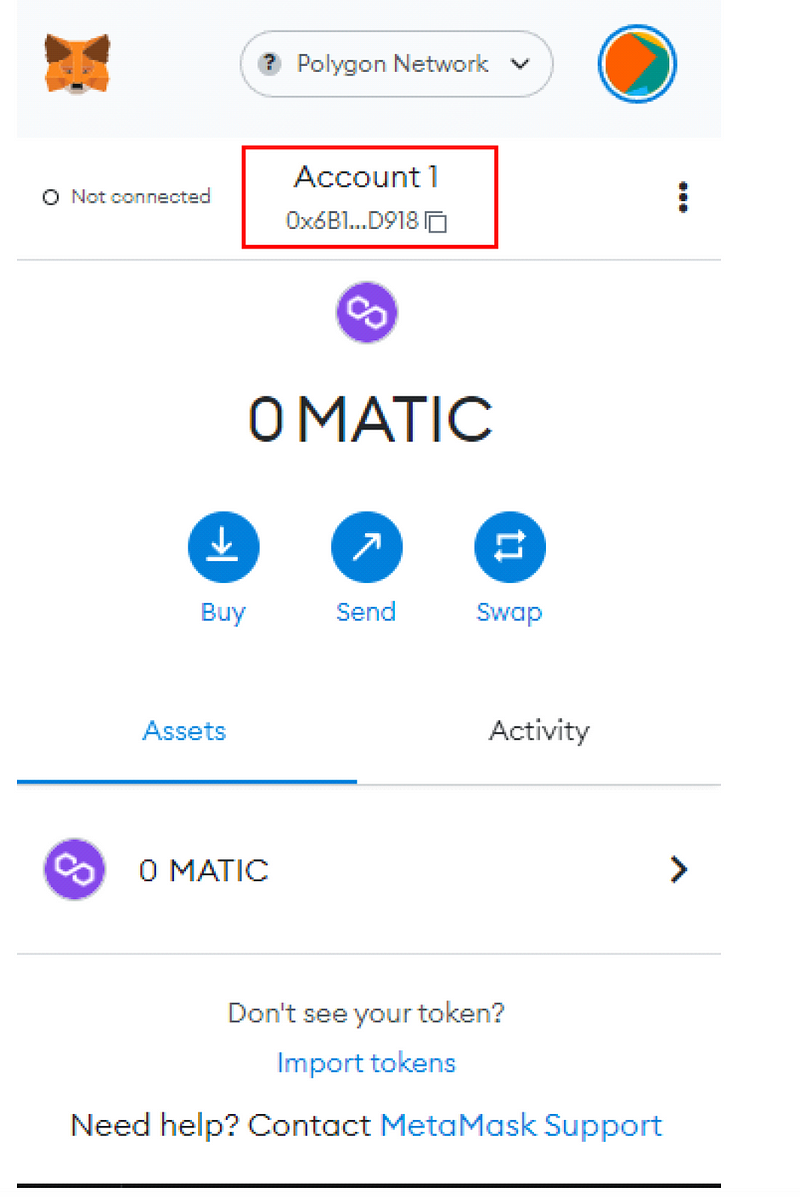
Copy and paste your address from the top of your Metamask wallet.
Step 2: Coinbase
Log into your Coinbase account from https://www.coinbase.com. Then, from the home screen on the left tab, click Assets.
From here, you should be able to view all of your assets. From the list, click Polygon. On this page, you should see a tab named Wallet — click on it.
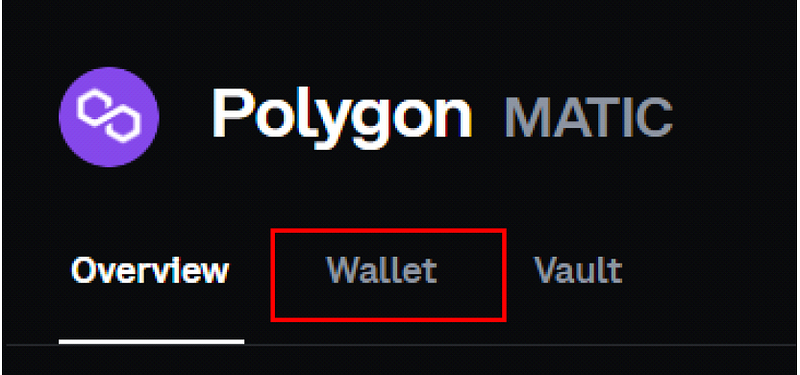
We’re getting closer! Now that we’re on this page, we can specify the amount we want to send to the Metamask wallet.
Next, paste the address you copied from your Metamask wallet in Step 1 into the “To” textbook, as shown below.
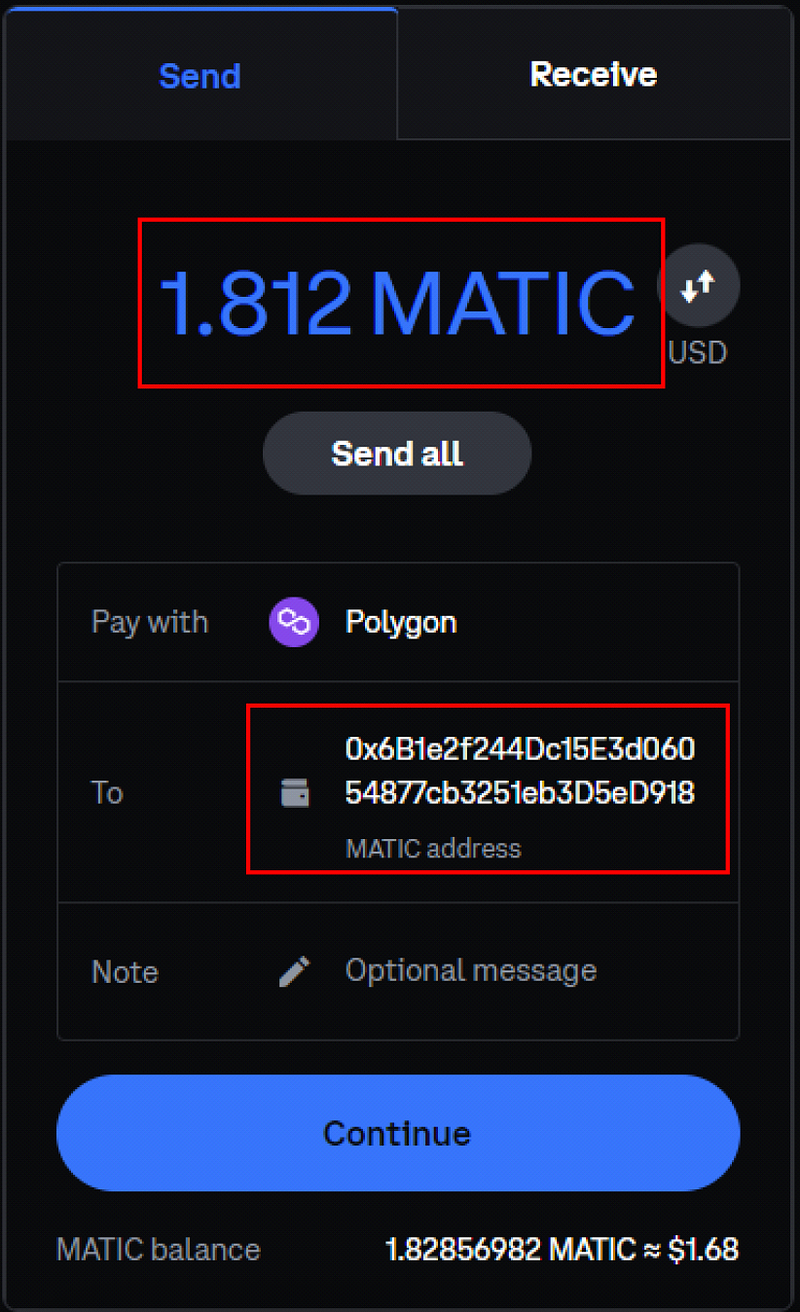
When you’re done, click “Continue”.
Step 3: Change the Network
Now it’s time to use the new feature, added by Coinbase.
Click the Network textbox and choose Polygon.
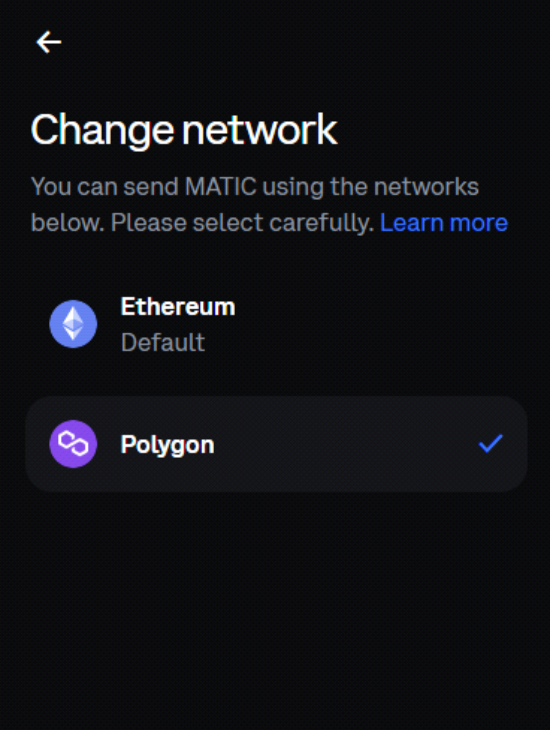
With this change, instead of sending MATIC on the Ethereum Network, you’ll be able to take advantage of the low fees and DeFi protocols (like QuickSwap) on Polygon.
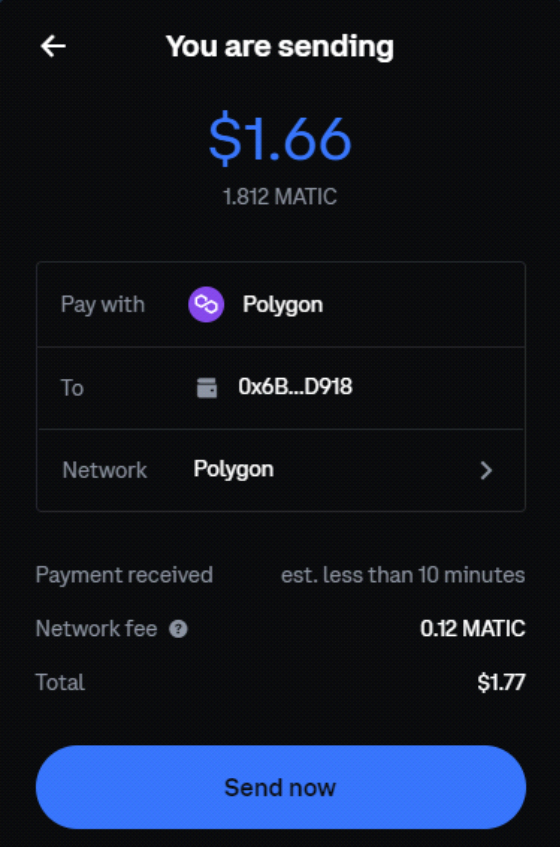
Click Send now, and wait patiently for the transaction to complete.
Step 4: Waiting is the hardest part
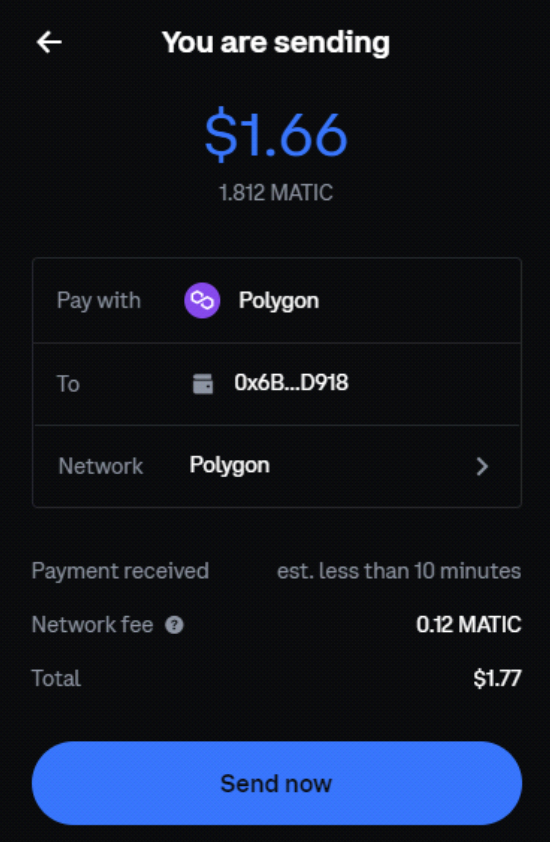
As we mentioned above, we know that waiting can be nerve wracking, but it’s good practice to stay calm and not panic. If you followed the steps carefully, your assets will show up in your Metamask wallet soon enough, and you’ll be able to start using QuickSwap and all of the other low-gas DeFi protocol on Polygon in no time!
Let us know if you have any questions, and remember to follow us on social media to stay up-to-date on all things QuickSwap — Polygon’s most-established DEX.
Twitter | Telegram | Announcements | Medium | Discord| Reddit
By QuickSwap Official on July 9, 2022.
Exported from Medium on May 2, 2023.