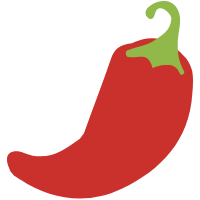In a July 2024 governance proposal, the dragon community voted in favor of QuickSwap integrating Team Finance’s Liquidity Locker tool.
Given the large number of rug pulls and malicious actors defrauding users, the need to introduce a more robust and secure system to protect users and attract liquidity has become increasingly relevant.
Team Finance approached QuickSwap with their Liquidity Locker solution, which allows teams and projects to lock their tokens as liquidity on dApps (decentralized applications) to prevent rug pulls and increase investor confidence.
QuickSwap has officially integrated Team Finance’s Liquidity Locker on Polygon PoS, marking a huge step forward in the collaboration between both projects and a far safer environment for LPs on the DEX.
Learn more about what this means.

Liquidity Locker Explained
Team Finance’s Liquidity Locker tool allows projects and teams to seamlessly, quickly, and securely lock tokens across 23+ blockchains.
When interacting with a liquidity locking tool, token holders can set specific time durations for unlocking their funds, transfer ownership of a lock to another wallet address, or split locks into smaller locks with different owner addresses and end dates.
As long as the lock is active, the user can’t withdraw their tokens from the liquidity pool - they can only withdraw their LP tokens once the lock expires.
Other Key Features:
- 24/7 Customer Support: Team Finance offers comprehensive support via Telegram to help with any questions or issues, day or night
- Project Listing: Projects can share their token project listing page to others that reveal lockup details, vesting schedule, token metrics, and more
- State-of-the-Art Smart Contracts: Team Finance’s smart contracts are non-custodial, secure, and audited
Team Finance has also held up to $6 billion in TVL (Total Value Locked) through its smart contracts and worked with over 35,000 crypto projects, establishing itself as a powerful technology solution.

Increased Security & Trust for LPs on QuickSwap
With the Liquidity Locker now fully integrated directly into QuickSwap’s UI, Polygon ecosystem projects and teams can lock their liquidity on the DEX in liquidity pools.
This means that users can now view projects utilising the Liquidity Locker and provide liquidity to those pools. The goal is to garner more trust and create a more sustainable environment for all market participants.
So, how exactly does it work, and why is it beneficial?
When projects lock their liquidity via the tool on the QuickSwap DEX, it prevents them (the holders of LP tokens) from withdrawing their funds from the liquidity pool. This is done by the Liquidity Locker sending the LP tokens to a time-locked smart contract (length determined by the project) - the tokens are not allowed to be withdrawn for a specified period, which will vary from pool to pool.
These details will be visible directly on the QuickSwap UI for each liquidity pool, giving users full transparency so they know exactly what they are participating in.
Overall, the Liquidity Locker makes QuickSwap an even more trustworthy and secure protocol for LPs looking to jump into new and existing projects within the Polygon ecosystem.
Newer projects can accelerate grassroots efforts to attract more community members, and previously established projects can continue to build and establish trust with the users they know and love.

How To LP For Projects Using The Liquidity Locker
Do you like what you see and want to start using the Liquidity Locker on QuickSwap to provide liquidity to projects?
Getting started is easy and can be done in just a few steps.
Follow the guide below to LP using the Liquidity Locker:
1. First, head over to https://quickswap.exchange/#/pools and select “V2” or “V3” (whichever version you have already created an LP position). In this example, the liquidity from the USDC/QUICK pair will be locked.
Make sure your network is switched to the Polygon PoS tab.
2. Next, switch to LP locker tab, choose between “V2” or “V3”, then select the LP token to lock you want to lock (which will be displayed under the “Your Liquidity Pools” section on the right).
3. Input the amount of your LP position that you want to lock and set the lock duration via the options provided.
4. Click “Approve” and complete the transaction in your wallet
That’s it, you’re all set! You’ve successfully locked your liquidity on QuickSwap.