Dragons are popular! As Polygon and QuickSwap’s user base continues to rapidly expand, more and more of our users are requesting the ability to test QuickSwap on Polygon’s Mumbai Testnet. Today, we’re excited to announce that we’ve added that functionality so that new users will have the opportunity to experiment with how our DEX works before they deploy real funds.
Video tutorial available here: https://youtu.be/nxeq9u-YO30

Add the RPC for Mumbai Testnet to your MetaMask Wallet
Like Polygon (or “Matic Network”), Mumbai is not enabled by default on MetaMask, so you’ll have to manually add its RPC to access the testnet.
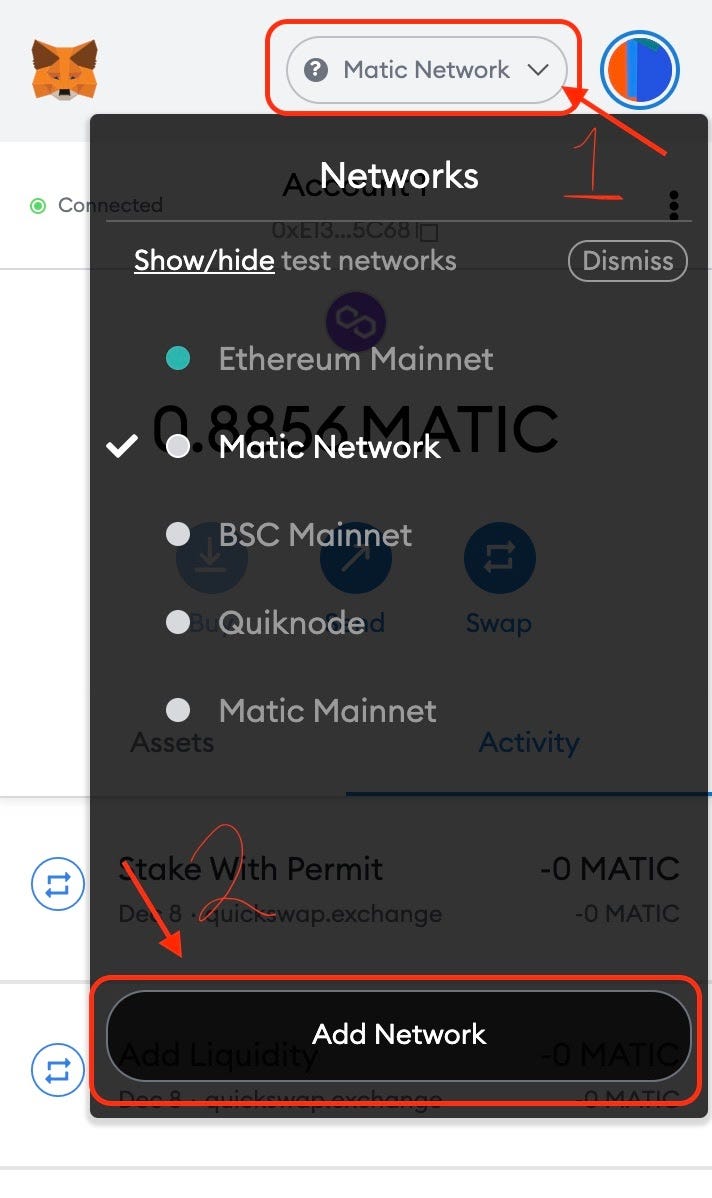
With your MetaMask wallet open, click on the drop down menu. Then select “Add Network”.
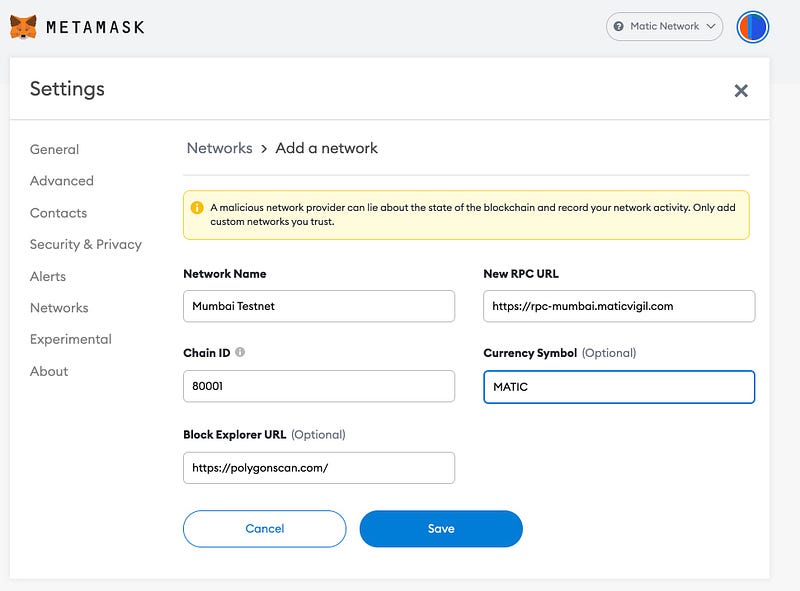
A new browser tab will open. Enter these parameters:
Network Name: Mumbai Testnet
New RPC URL: https://rpc-mumbai.maticvigil.com
Chain ID: 80001
Currency Symbol: MATIC
Block Explorer URL: https://mumbai.polygonscan.com/
Then, click “Save”.
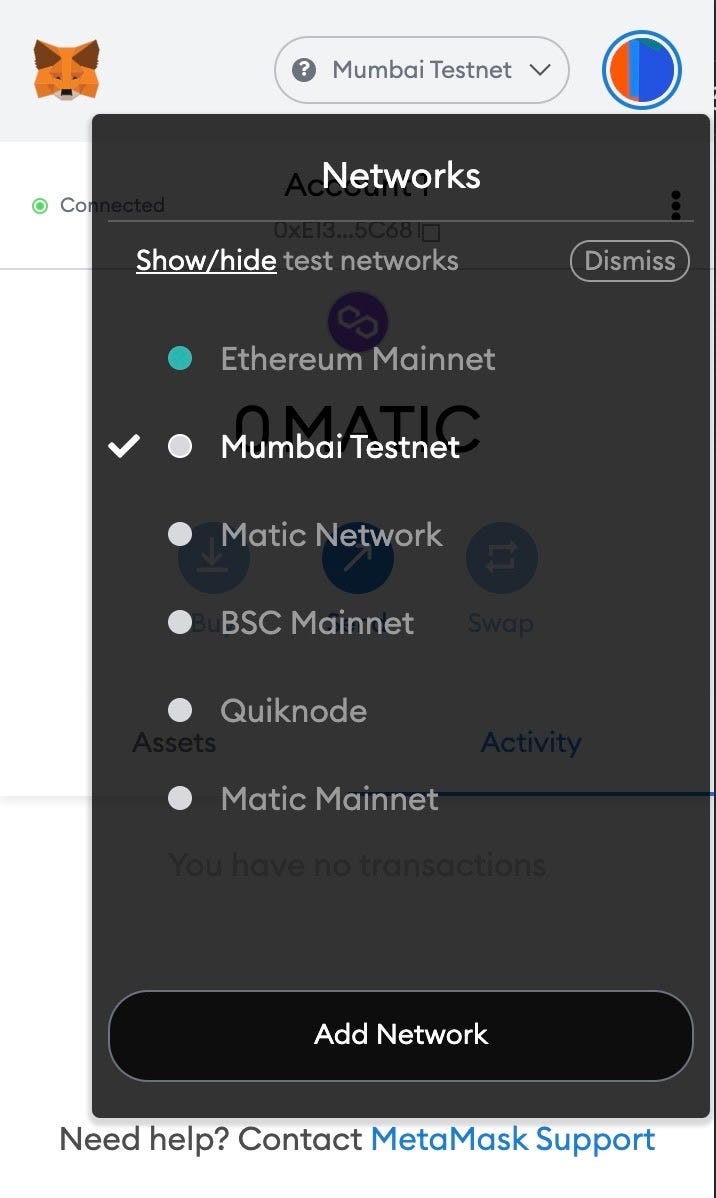
You will now find the Mumbai Testnet in your dropdown list.

Getting MATIC Tokens for Mumbai
After you’ve added the Mumbai Testnet to MetaMask, you’ll need Mumbai MATIC to pay the gas fees so you can beta test on Polygon. To get some, visit the faucet here: https://faucet.polygon.technology/
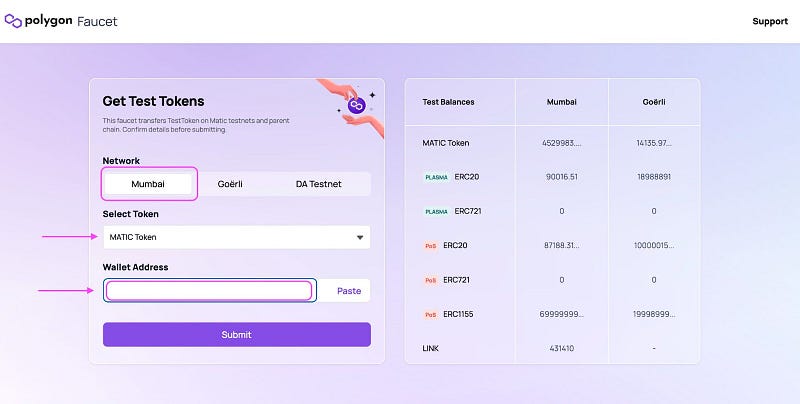
Select the Mumbai Network, MATIC Token, copy and paste your wallet address from MetaMask into the appropriate slot, and click “Submit”.
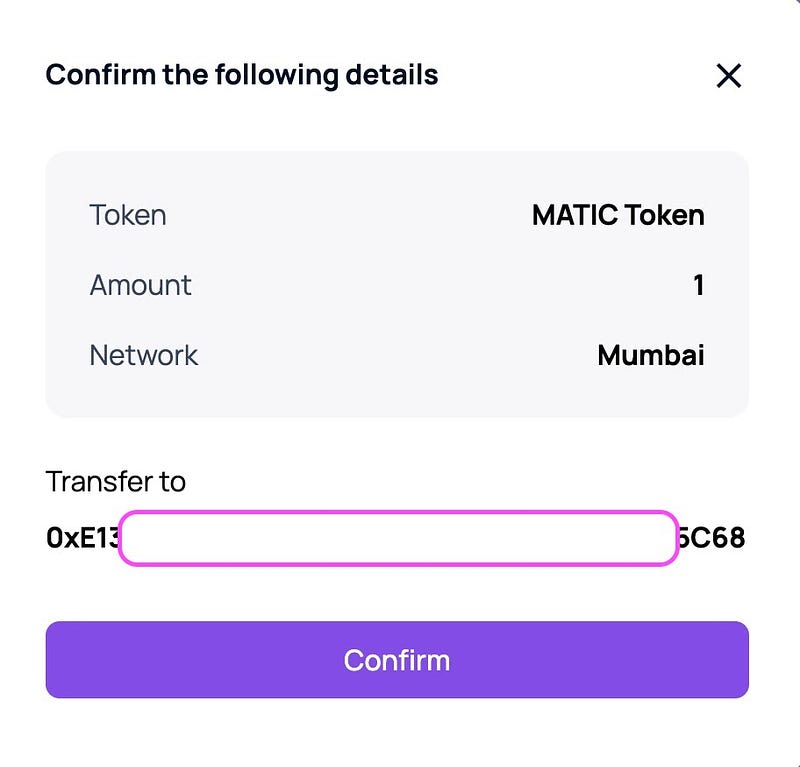
You’ll be prompted to confirm the transaction. Click “Confirm”.
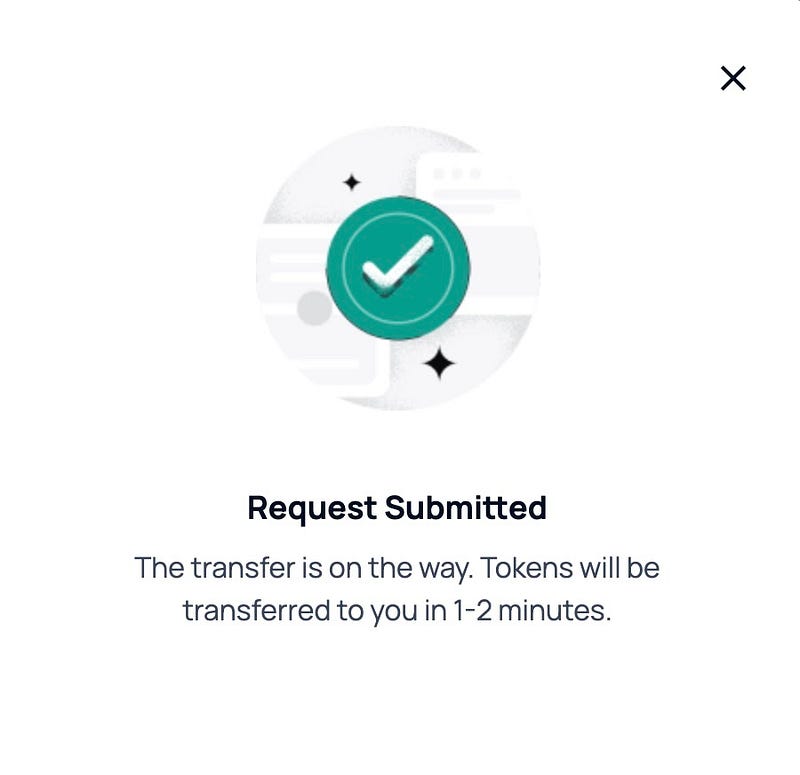
Once you’ve done so, your tokens will be transferred to you in 1–2 minutes.

Practice Swapping on QuickSwap using Mumbai
Once you have your Mumbai MATIC, you’ll be all set to start practicing swaps on QuickSwap without risking any real funds. Stay tuned for added functionality of QuickSwap on Polygon’s Mumbai testnet — coming soon!

Let us know how you think we did in the comments, and join us across social media to stay in-the-know!
Twitter | Telegram | Announcements | Medium | Discord|Reddit
By QuickSwap Official on December 12, 2021.
Canonical link
Exported from Medium on May 2, 2023.