Dragons love treasure, and we always want more of it. But trading and liquidity farming carry risks upon which many aren’t willing to risk their QUICK. Luckily, now there’s a way for Dragonites to stash some of their QUICK so it passively earns more of itself. Here’s how to stake your QUICK:
From the QuickSwap Interface click on the “Farms” tab in the top left corner. Then, click on “LP Mining”.
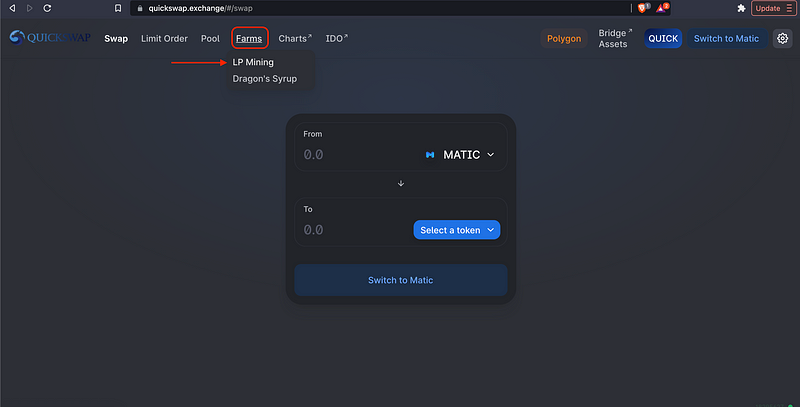
The first pool on the LP Mining page is the Dragon’s Lair. To stake your QUICK, click “Manage”, then click “Deposit”.

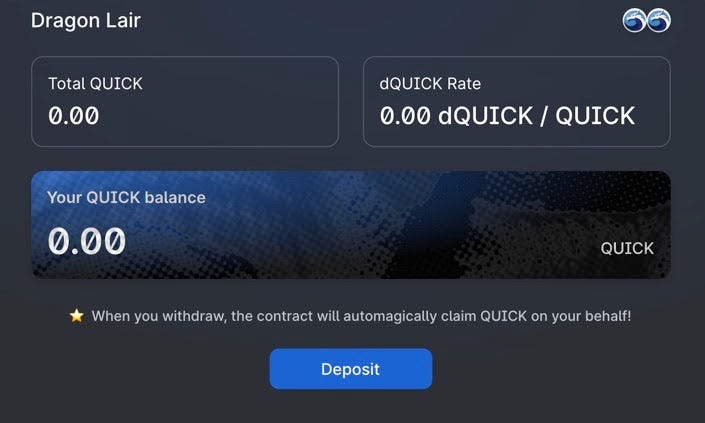
If your wallet is already connected to QuickSwap, you can skip this step, but if you aren’t, you’ll be prompted to connect a wallet. For the purposes of this guide, we’ll be using the MetaMask wallet, since it’s the most popular.
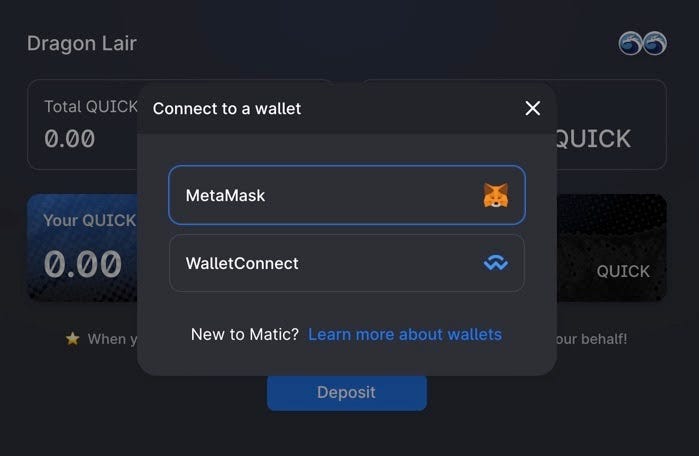
Once you select MetaMask, a new window will pop open.
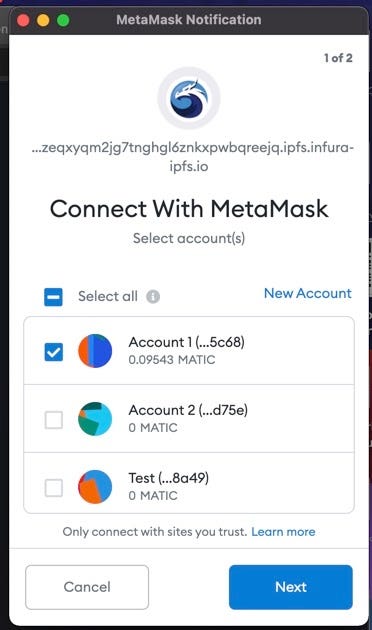
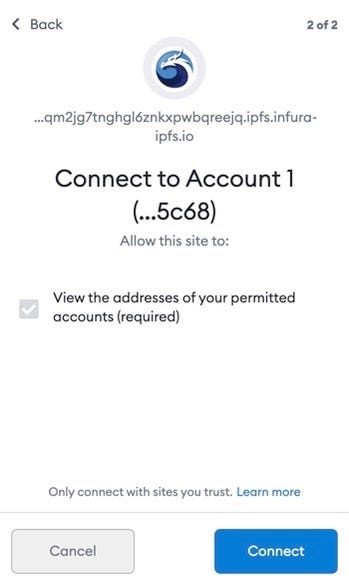
Click “Next”. Then click “Connect”.
Back in the Dragon’s Lair, you should now see your available QUICK tokens.
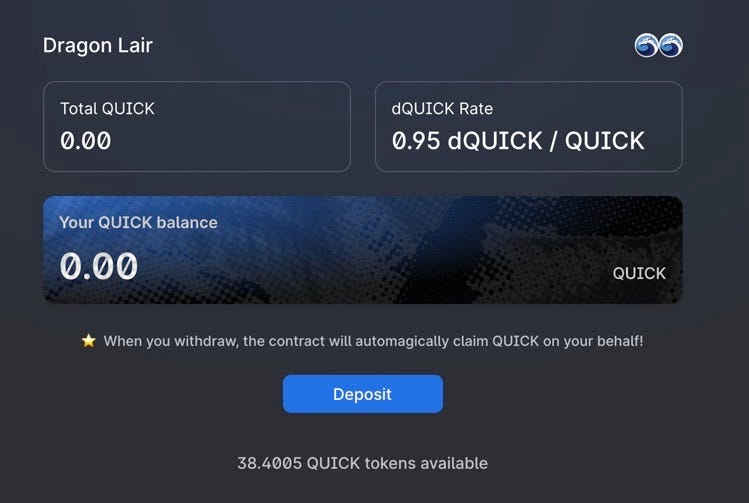
Click “Deposit” . Then enter the amount that you’d like to stake. You’ll notice the rate is 0.95 dQUICK (or Dragon’s Quick) for every 1 QUICK. Enter the amount you’d like to stake or stake everything in your wallet by clicking the “Max” button.
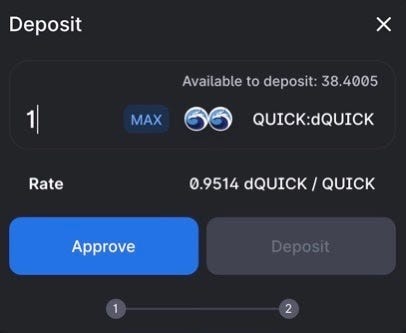
Next, click “Approve” Then, MetaMask will open.
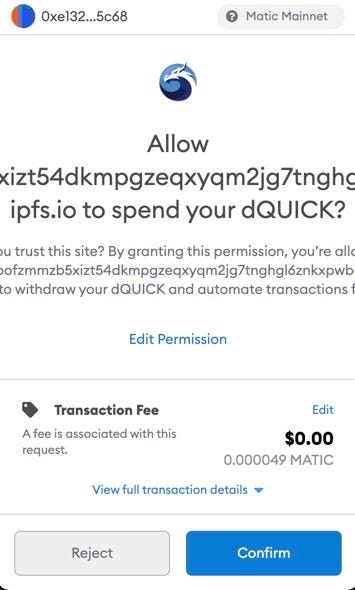
Click “Confirm”.

Back on the QuickSwap interface, click “Deposit.”
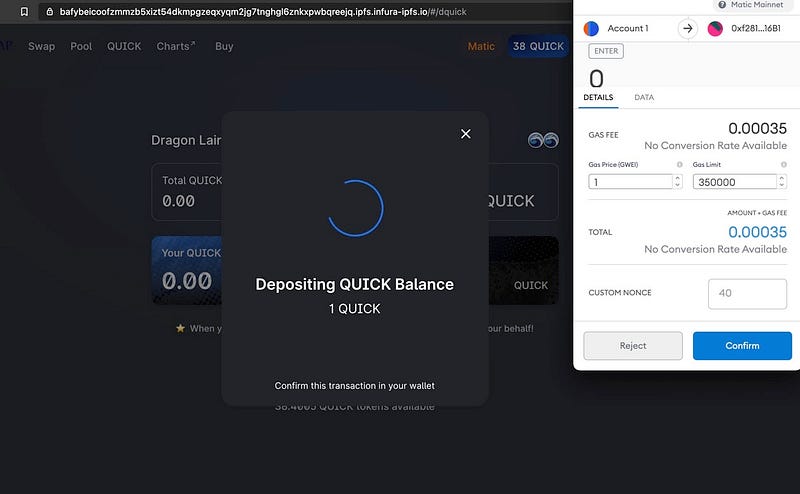
Then, MetaMask will pop open again. Click “Confirm”.
Wait for the transaction to confirm and once it has, you are earning trustless interest on your deposited QUICK! The rewards are based on trading fees of volume on QuickSwap. .04% of trading volume will be routed to QUICK stakers, and additionally may be supplemented with QUICK rewards similar to other QUICK reward pools to further incentivise Golden Handed Hodlers! Dragons hoard QUICK!
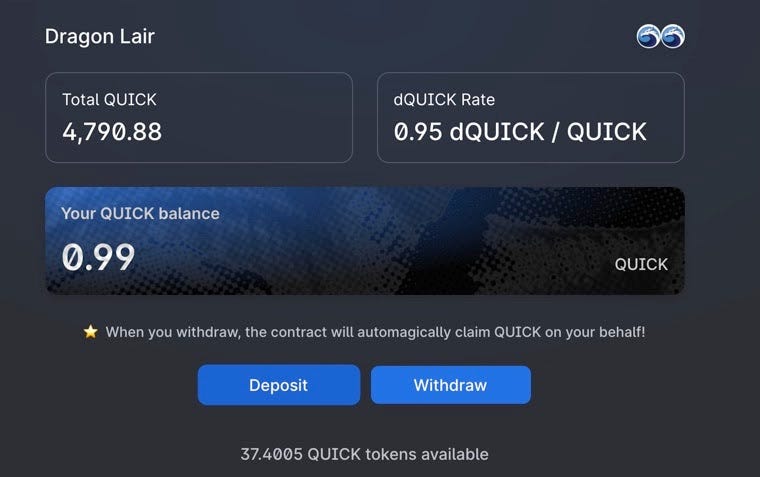
Congrats Dragon! Roar!!!
By QuickSwap Official on April 22, 2021.
Canonical link
Exported from Medium on May 2, 2023.